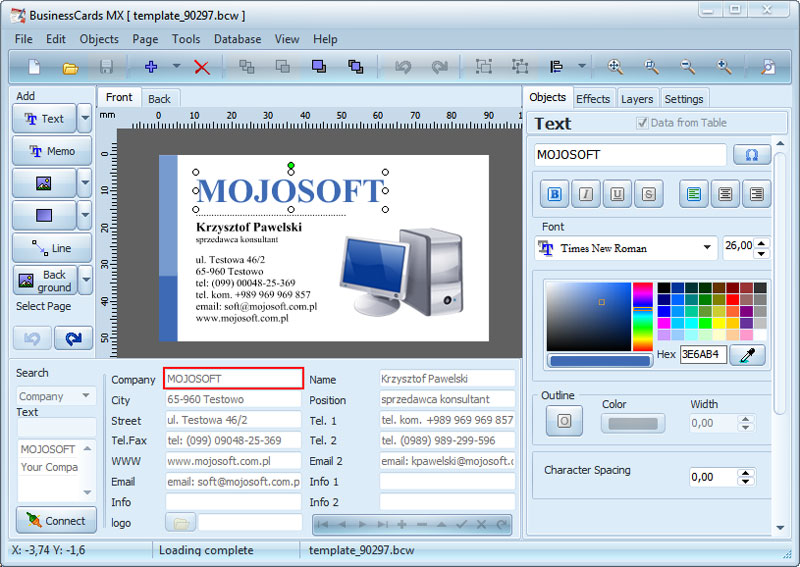- Software
- - Business
- - Other
- - Hyper Analyzer
Hyper Analyzer 2.9
Hyper Analyzer is a Business Intelligence desktop application which analyzes millions of records in seconds. It stores hundred of analyses in just a few megabytes. It generates complex analyses or classic reports targeting a large range of analysts and domains. It connects to virtually any data sources, databases or flat files. It installs in seconds on any Windows operating system. ...
| Author | LogBis |
| License | Trialware |
| Price | FREE |
| Released | 2015-08-26 |
| Downloads | 261 |
| Filesize | 47.50 MB |
| Requirements | |
| Installation | Instal And Uninstall |
| Keywords | analyse, analyzer, data, record, desktop, reports |
| Users' rating (11 rating) |
Using Hyper Analyzer Free Download crack, warez, password, serial numbers, torrent, keygen, registration codes,
key generators is illegal and your business could subject you to lawsuits and leave your operating systems without patches.
We do not host any torrent files or links of Hyper Analyzer on rapidshare.com, depositfiles.com, megaupload.com etc.
All Hyper Analyzer download links are direct Hyper Analyzer full download from publisher site or their selected mirrors.
Avoid: desktop application oem software, old version, warez, serial, torrent, Hyper Analyzer keygen, crack.
Consider: Hyper Analyzer full version, desktop application full download, premium download, licensed copy.