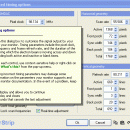PowerStrip 3.90
PowerStrip provides advanced, multi-monitor, programmable hardware support to a wide range of graphics cards - from the venerable Matrox Millennium I to recent AMD Radeon graphics. It is the only program of its type to support multiple graphics cards from multiple chipset vendors, simultaneously, under every Windows operating system from Windows 95 to the x64-bit edition of Windows 7. ...
| Author | EnTech Taiwan |
| License | Trialware |
| Price | $29.95 |
| Released | 2011-04-20 |
| Downloads | 1041 |
| Filesize | 1.40 MB |
| Requirements | |
| Installation | Instal And Uninstall |
| Keywords | configure display, gamma adjustment, adjust display, graphics, card, monitor |
| Users' rating (24 rating) |
Using PowerStrip Free Download crack, warez, password, serial numbers, torrent, keygen, registration codes,
key generators is illegal and your business could subject you to lawsuits and leave your operating systems without patches.
We do not host any torrent files or links of PowerStrip on rapidshare.com, depositfiles.com, megaupload.com etc.
All PowerStrip download links are direct PowerStrip full download from publisher site or their selected mirrors.
Avoid: desktop menu oem software, old version, warez, serial, torrent, PowerStrip keygen, crack.
Consider: PowerStrip full version, desktop menu full download, premium download, licensed copy.