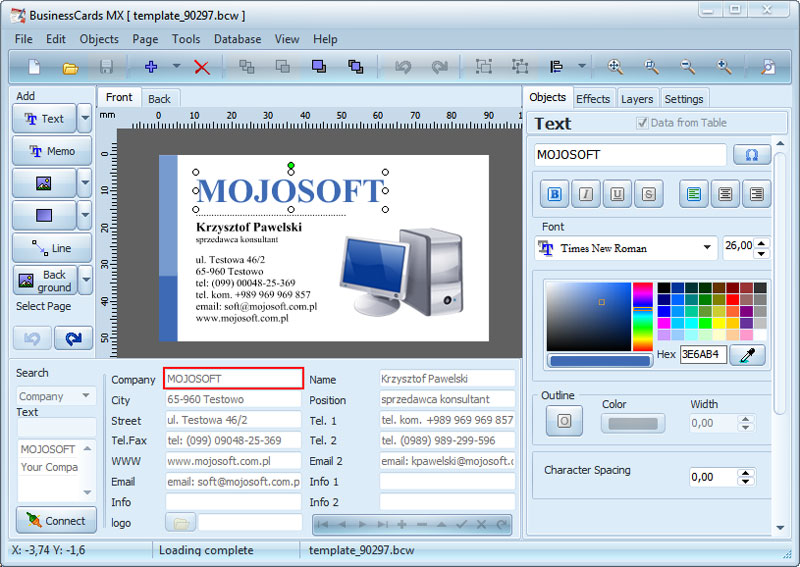- Software
- - Business
- - Other
- - GoToMeeting
GoToMeeting 8.10.0.7495
GoToMeeting is the simple way for people to meet and collaborate online for one low flat rate. Meet with anyone, anywhere. Patented technology enables co-workers, customers and prospects to view any application running on your computer in real time. And GoToMeeting now includes HDFaces, which combines high-definition video conferencing with screen sharing an audio conferencing. And HDFaces is included with GoToMeeting at no additional cost. ...
| Author | Citrix Online |
| License | Trialware |
| Price | $19.00 |
| Released | 2017-08-30 |
| Downloads | 1160 |
| Filesize | 1.00 MB |
| Requirements | |
| Installation | Instal And Uninstall |
| Keywords | online, meet, video, conference, audio, web, secure, online, meeting, present |
| Users' rating (61 rating) |
Using GoToMeeting Free Download crack, warez, password, serial numbers, torrent, keygen, registration codes,
key generators is illegal and your business could subject you to lawsuits and leave your operating systems without patches.
We do not host any torrent files or links of GoToMeeting on rapidshare.com, depositfiles.com, megaupload.com etc.
All GoToMeeting download links are direct GoToMeeting full download from publisher site or their selected mirrors.
Avoid: desktop recording oem software, old version, warez, serial, torrent, GoToMeeting keygen, crack.
Consider: GoToMeeting full version, desktop recording full download, premium download, licensed copy.