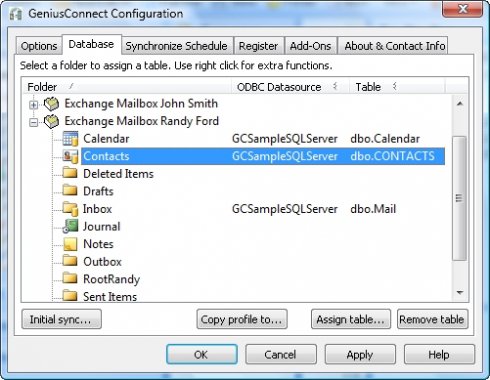Template Library for ID Badge 8.8.0.9
... redo, selection, duplication, nudging, find and replace, font dialog, grouping, layers, grids, guides, templates, design libraries, barcode and QR code support, colour management, preview and printing. Tools help in efficient work, saving time, and creating high-quality labels. Selecting software can enhance security and streamline ID badge design process. ...
| Author | Business Barcodes.net |
| License | Free To Try |
| Price | $49.00 |
| Released | 2024-02-12 |
| Downloads | 27 |
| Filesize | 6.34 MB |
| Requirements | Any Windows |
| Installation | Install and Uninstall |
| Keywords | Students ID Badge Design Tool, Students ID Badge Software, ID Badge Designing Tool, Template Library for ID Badge, Designed ID Badge Template, ID Badge Design, Barcode for ID Badge Tool, Create and Print ID Badge, ID Badge Design Process |
| Users' rating (23 rating) |
Using Template Library for ID Badge Free Download crack, warez, password, serial numbers, torrent, keygen, registration codes,
key generators is illegal and your business could subject you to lawsuits and leave your operating systems without patches.
We do not host any torrent files or links of Template Library for ID Badge on rapidshare.com, depositfiles.com, megaupload.com etc.
All Template Library for ID Badge download links are direct Template Library for ID Badge full download from publisher site or their selected mirrors.
Avoid: dialog oem software, old version, warez, serial, torrent, Template Library for ID Badge keygen, crack.
Consider: Template Library for ID Badge full version, dialog full download, premium download, licensed copy.