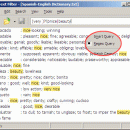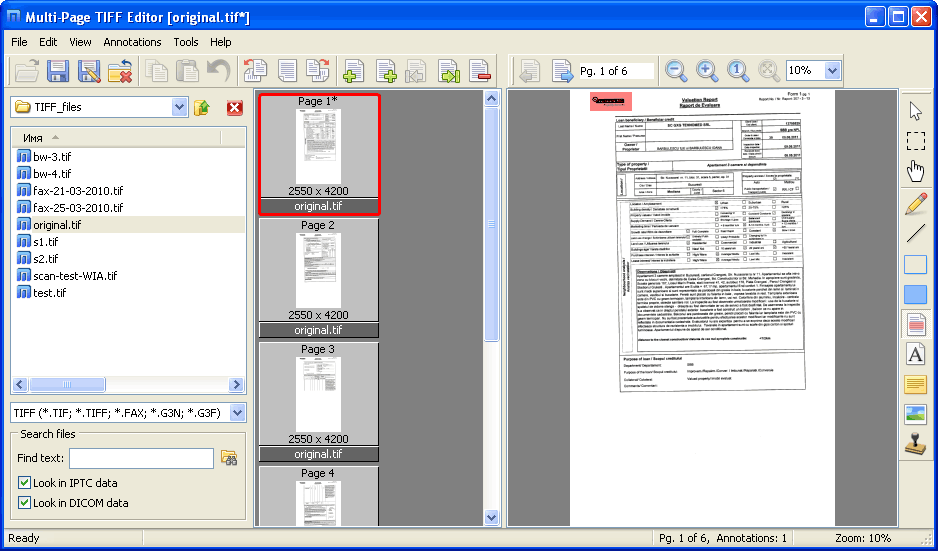Text Filter 2.1.0 B3629
Text Filter is a handy utility designed to enable you to read, search and filter text files with ease. The interface of the application is based on a plain and intuitive window where you can import a text document (e.g. TXT, RTF) by using the file browser or 'drag and drop' functionality. Alternatively, you can paste text directly in the main application window. ...
| Author | MuseTips.com |
| License | Freeware |
| Price | FREE |
| Released | 2024-06-08 |
| Downloads | 1025 |
| Filesize | 727 kB |
| Requirements | |
| Installation | Instal And Uninstall |
| Keywords | text filter, search text, text reader, search, text, read |
| Users' rating (31 rating) |
Using Text Filter Free Download crack, warez, password, serial numbers, torrent, keygen, registration codes,
key generators is illegal and your business could subject you to lawsuits and leave your operating systems without patches.
We do not host any torrent files or links of Text Filter on rapidshare.com, depositfiles.com, megaupload.com etc.
All Text Filter download links are direct Text Filter full download from publisher site or their selected mirrors.
Avoid: disable user oem software, old version, warez, serial, torrent, Text Filter keygen, crack.
Consider: Text Filter full version, disable user full download, premium download, licensed copy.