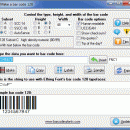Bar Code 128 7.3
Print bar code 128 directly from any Windows program in subsets A, B, C, Autosense, EAN128, SCC-14, and SSCC-18. Barcode 128 requires a checksum and encodes the full ASCII character set. Fonts come in standard and human readable formats, and 6 different aspect ratios. Our Bar128 utility program creates bar codes, prints sheets of labels, and exports bar codes as gif or jpg images. We also include Visual Basic macro functions for Excel and Access. ...
| Author | Elfring Fonts Inc |
| License | Demo |
| Price | $139.50 |
| Released | 2012-08-30 |
| Downloads | 879 |
| Filesize | 2.45 MB |
| Requirements | Any version of Windows |
| Installation | Install and Uninstall |
| Keywords | bar code, barcode, 128, UCC, EAN, font, fonts, barcodes, code128, windows, elfring |
| Users' rating (22 rating) |
Using Bar Code 128 Free Download crack, warez, password, serial numbers, torrent, keygen, registration codes,
key generators is illegal and your business could subject you to lawsuits and leave your operating systems without patches.
We do not host any torrent files or links of Bar Code 128 on rapidshare.com, depositfiles.com, megaupload.com etc.
All Bar Code 128 download links are direct Bar Code 128 full download from publisher site or their selected mirrors.
Avoid: dpi oem software, old version, warez, serial, torrent, Bar Code 128 keygen, crack.
Consider: Bar Code 128 full version, dpi full download, premium download, licensed copy.