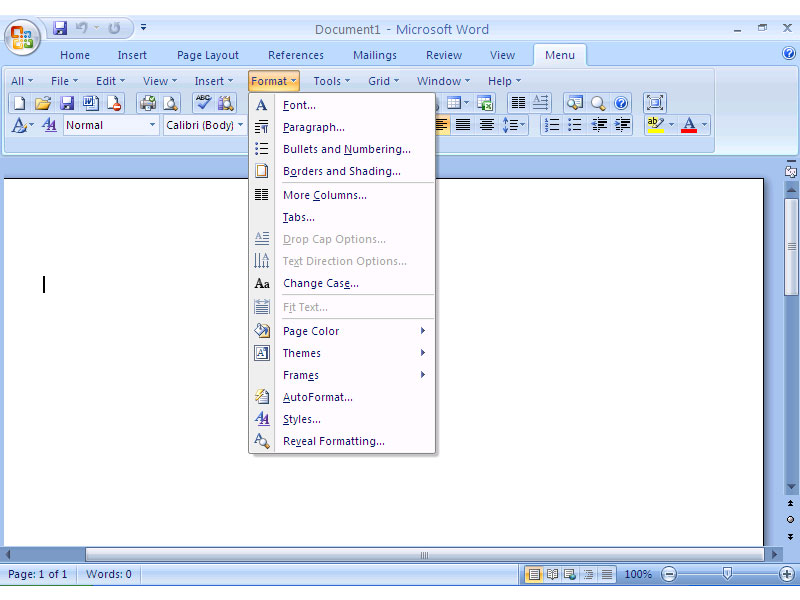Office Image Extraction Wizard 4.1
Office Image Extraction Wizard is a freeware program that allows you to easily extract images from various "office type" documents and store them as normal picture files. Most common file formats are supported (see the list below). Images are extracted in their native format, with no images processing or re-compression being performed, for maximum possible quality. ...
| Author | RL Vision |
| License | Freeware |
| Price | FREE |
| Released | 2015-03-30 |
| Downloads | 230 |
| Filesize | 1.51 MB |
| Requirements | |
| Installation | Instal And Uninstall |
| Keywords | office, business, image, document, format, picture, image extractor, picture grabber, extractor |
| Users' rating (7 rating) |
Using Office Image Extraction Wizard Free Download crack, warez, password, serial numbers, torrent, keygen, registration codes,
key generators is illegal and your business could subject you to lawsuits and leave your operating systems without patches.
We do not host any torrent files or links of Office Image Extraction Wizard on rapidshare.com, depositfiles.com, megaupload.com etc.
All Office Image Extraction Wizard download links are direct Office Image Extraction Wizard full download from publisher site or their selected mirrors.
Avoid: extraction oem software, old version, warez, serial, torrent, Office Image Extraction Wizard keygen, crack.
Consider: Office Image Extraction Wizard full version, extraction full download, premium download, licensed copy.