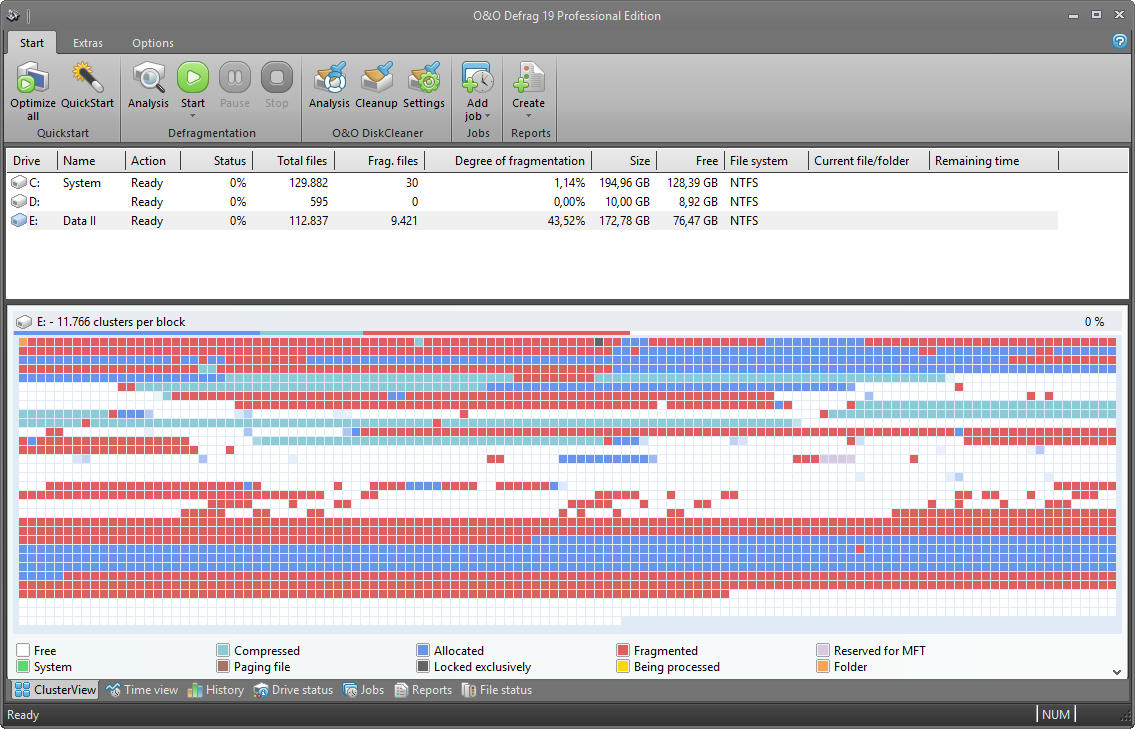Wise Recover My Files 2.8.0
Wise Recover My Files is non-destructive data recovery software that recovers photos, deleted files, damaged or missing volumes, formatted disks and even iPods. Wise Recover My Files supports all Windows versions: Windows 7, Windows 8, Windows Vista, Windows XP and other Windows versions. It has twenty four hours technique support. Wise Recover My Files quickly scanned the drive and displayed the results in a neat tree view. ...
| Author | LionSea Software inc |
| License | Free To Try |
| Price | $49.97 |
| Released | 2013-04-18 |
| Downloads | 142 |
| Filesize | 7.76 MB |
| Requirements | Minimum 500MHz CPU, 512MB RAM, and 2GBMB hard drive space |
| Installation | Install and Uninstall |
| Keywords | how to recover My Files, restore My Files, My Files recovering, recovering My Files |
| Users' rating (25 rating) |
Using Wise Recover My Files Free Download crack, warez, password, serial numbers, torrent, keygen, registration codes,
key generators is illegal and your business could subject you to lawsuits and leave your operating systems without patches.
We do not host any torrent files or links of Wise Recover My Files on rapidshare.com, depositfiles.com, megaupload.com etc.
All Wise Recover My Files download links are direct Wise Recover My Files full download from publisher site or their selected mirrors.
Avoid: flash button oem software, old version, warez, serial, torrent, Wise Recover My Files keygen, crack.
Consider: Wise Recover My Files full version, flash button full download, premium download, licensed copy.