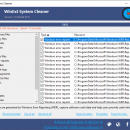WinExt System Cleaner 1.0
WinExt System Cleaner is a 100% FREE software that makes your PC run faster and gives you some extra disk space by secure cleaning useless resources. Includes dozens of sub-functions, such as deleting temporary files, log files, invalid shortcuts, etc. In addition, supports to do (Un)checking all/recommending for features and result lists, open resource location, display Properties box and export result to txt/csv/xls/xlsx file. ...
| Author | TriSun Software Limited |
| License | Freeware |
| Price | FREE |
| Released | 2021-05-13 |
| Downloads | 68 |
| Filesize | 778 kB |
| Requirements | None. |
| Installation | Install and Uninstall |
| Keywords | free system cleaner, free windows cleaner, free junk files cleaner, free junks cleaner, free windows junks cleaner |
| Users' rating (16 rating) |
Using WinExt System Cleaner Free Download crack, warez, password, serial numbers, torrent, keygen, registration codes,
key generators is illegal and your business could subject you to lawsuits and leave your operating systems without patches.
We do not host any torrent files or links of WinExt System Cleaner on rapidshare.com, depositfiles.com, megaupload.com etc.
All WinExt System Cleaner download links are direct WinExt System Cleaner full download from publisher site or their selected mirrors.
Avoid: junk oem software, old version, warez, serial, torrent, WinExt System Cleaner keygen, crack.
Consider: WinExt System Cleaner full version, junk full download, premium download, licensed copy.