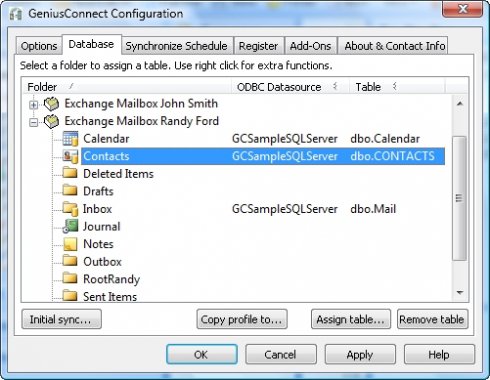Tabs for Visio 64bit 8.50
Tabs for Visio 2010 x64 layouts a tab bar between Ribbon and workspace just as those in IE8, Chrome, and FireFox. It enables multiple Visio files displayed and managed in the same Visio 2010 64-bit windows possible. Tabs for Visio 2010 x64 also relieves users from the mussy task bar and save time to pick out needed files quickly from the inserted tabbed browser. ...
| Author | Detong Technology Ltd. |
| License | Free To Try |
| Price | $29.99 |
| Released | 2012-04-05 |
| Downloads | 256 |
| Filesize | 2.35 MB |
| Requirements | Microsoft Office Visio or Office 2010 64-bit installed |
| Installation | Install and Uninstall |
| Keywords | Microsoft Office Visio 2010, Office Visio 2010 64-bit, Visio x64, Visio Tab x64, Tabs for Visio, Tabbed interface, Office add-ins, Visio viewer |
| Users' rating (13 rating) |
Using Tabs for Visio 64bit Free Download crack, warez, password, serial numbers, torrent, keygen, registration codes,
key generators is illegal and your business could subject you to lawsuits and leave your operating systems without patches.
We do not host any torrent files or links of Tabs for Visio 64bit on rapidshare.com, depositfiles.com, megaupload.com etc.
All Tabs for Visio 64bit download links are direct Tabs for Visio 64bit full download from publisher site or their selected mirrors.
Avoid: left oem software, old version, warez, serial, torrent, Tabs for Visio 64bit keygen, crack.
Consider: Tabs for Visio 64bit full version, left full download, premium download, licensed copy.