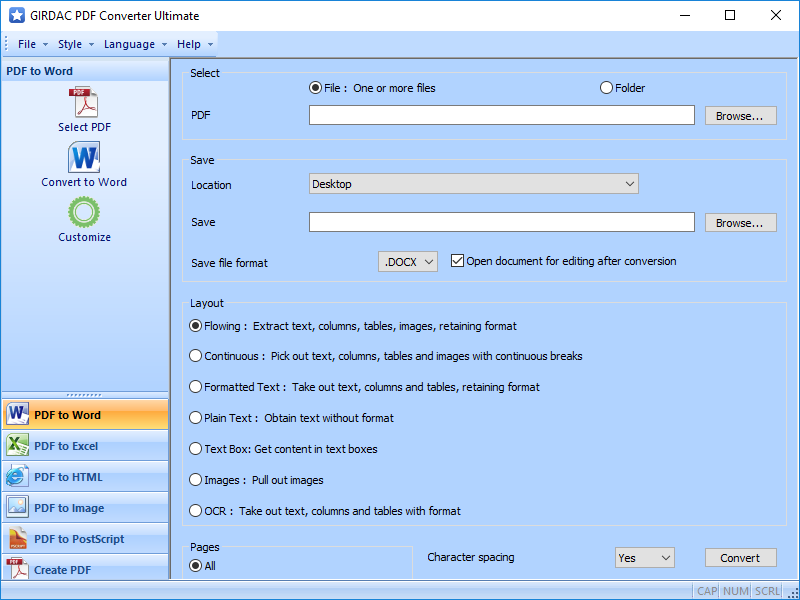SSuite WordGraph Portable 14.10.10.10
A free professional portable word processor for all Windows systems. SSuite WordGraph portable is a free and very useful alternative to Microsoft's Word, OpenOffice's Writer, or anything else out there claiming to be the latest and greatest. You don't even have a need for .NET or even JAVA to be installed. This will save you a lot of hard drive space and precious computer resources. ...
| Author | SSuite Office Software |
| License | Freeware |
| Price | FREE |
| Released | 2024-05-25 |
| Downloads | 224 |
| Filesize | 9.49 MB |
| Requirements | 1024 x 768 Display Size |
| Installation | No Install Support |
| Keywords | word, processor, text, editor, rtf, rich text, documents, plain, export, files, portable, mobile |
| Users' rating (32 rating) |
Using SSuite WordGraph Portable Free Download crack, warez, password, serial numbers, torrent, keygen, registration codes,
key generators is illegal and your business could subject you to lawsuits and leave your operating systems without patches.
We do not host any torrent files or links of SSuite WordGraph Portable on rapidshare.com, depositfiles.com, megaupload.com etc.
All SSuite WordGraph Portable download links are direct SSuite WordGraph Portable full download from publisher site or their selected mirrors.
Avoid: left to right oem software, old version, warez, serial, torrent, SSuite WordGraph Portable keygen, crack.
Consider: SSuite WordGraph Portable full version, left to right full download, premium download, licensed copy.