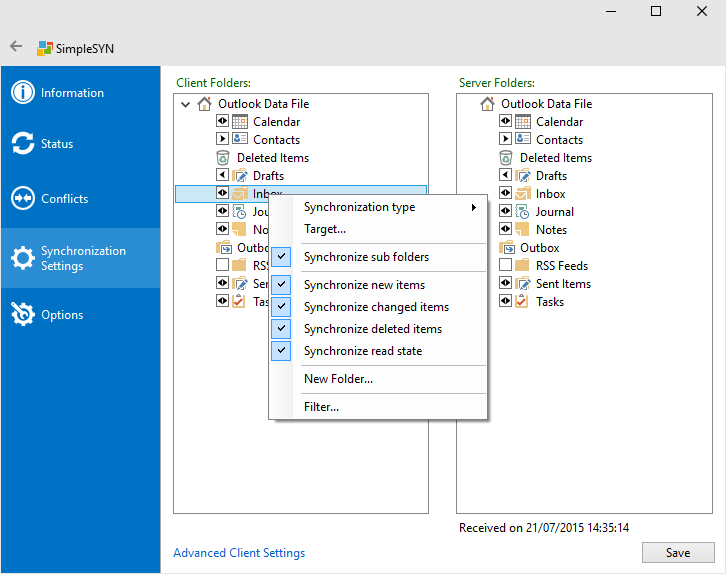SharePoint Alert Reminder Boost 3.7.523.1
Optimize your company's workflow by sending detailed, fully-customizable alert e-mails and SMS messages to users whenever an item is created, modified, or deleted. Any new content is highlighted in the notification, saving you time by making the important points easier to find, and e-mail and SMS reminders are automatically sent at customizable intervals to remind employees before deadlines arrive. ...
| Author | BoostSolutions Co., Ltd. |
| License | Trialware |
| Price | $899.00 |
| Released | 2014-05-27 |
| Downloads | 474 |
| Filesize | 2.60 MB |
| Requirements | |
| Installation | Instal And Uninstall |
| Keywords | auto send email, alert reminder, email sender, SharePoint, alert, reminder |
| Users' rating (12 rating) |
Using SharePoint Alert Reminder Boost Free Download crack, warez, password, serial numbers, torrent, keygen, registration codes,
key generators is illegal and your business could subject you to lawsuits and leave your operating systems without patches.
We do not host any torrent files or links of SharePoint Alert Reminder Boost on rapidshare.com, depositfiles.com, megaupload.com etc.
All SharePoint Alert Reminder Boost download links are direct SharePoint Alert Reminder Boost full download from publisher site or their selected mirrors.
Avoid: mail send oem software, old version, warez, serial, torrent, SharePoint Alert Reminder Boost keygen, crack.
Consider: SharePoint Alert Reminder Boost full version, mail send full download, premium download, licensed copy.