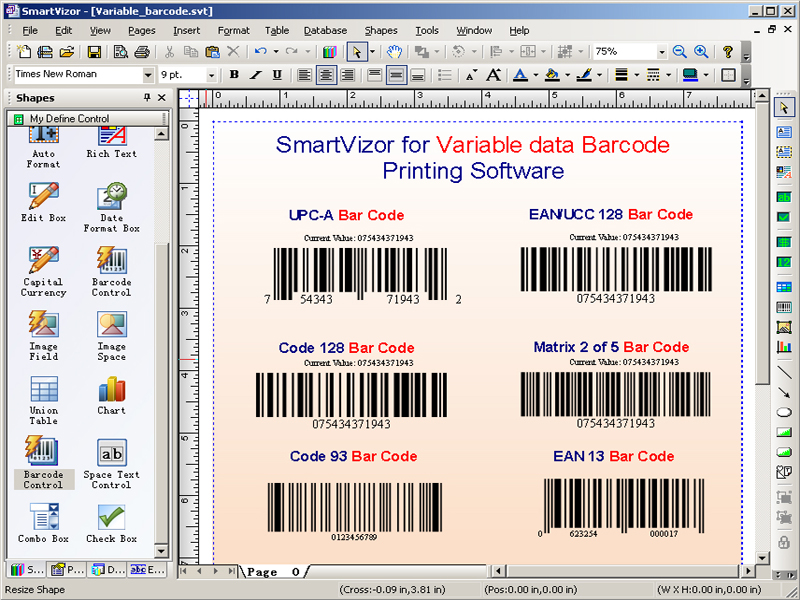Labels Import/Export Service Tool 8.0.3.8
Label design application create label and stored it in specific file format that are compatible with different printing methods and equipment. Software easily transfers label designs between different devices or share them with others. Software use color profiles that set up design in the correct color mode. Tool also setup bleed. Bleed refers to the area beyond the design that is printed to ensure that there is no white space around the label. ...
| Author | Business Barcodes.net |
| License | Free To Try |
| Price | $49.00 |
| Released | 2024-02-02 |
| Downloads | 32 |
| Filesize | 7.71 MB |
| Requirements | Any Windows |
| Installation | Install and Uninstall |
| Keywords | Label Design and Printing Application, Importing and Exporting Labels Software, Templates for Designing Labels, Barcode Labeling Application, Label Management Software, Label Making Tool, Design Barcode label, Create Product Label Design Application |
| Users' rating (21 rating) |
Using Labels Import/Export Service Tool Free Download crack, warez, password, serial numbers, torrent, keygen, registration codes,
key generators is illegal and your business could subject you to lawsuits and leave your operating systems without patches.
We do not host any torrent files or links of Labels Import/Export Service Tool on rapidshare.com, depositfiles.com, megaupload.com etc.
All Labels Import/Export Service Tool download links are direct Labels Import/Export Service Tool full download from publisher site or their selected mirrors.
Avoid: n up pdf oem software, old version, warez, serial, torrent, Labels Import/Export Service Tool keygen, crack.
Consider: Labels Import/Export Service Tool full version, n up pdf full download, premium download, licensed copy.