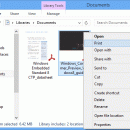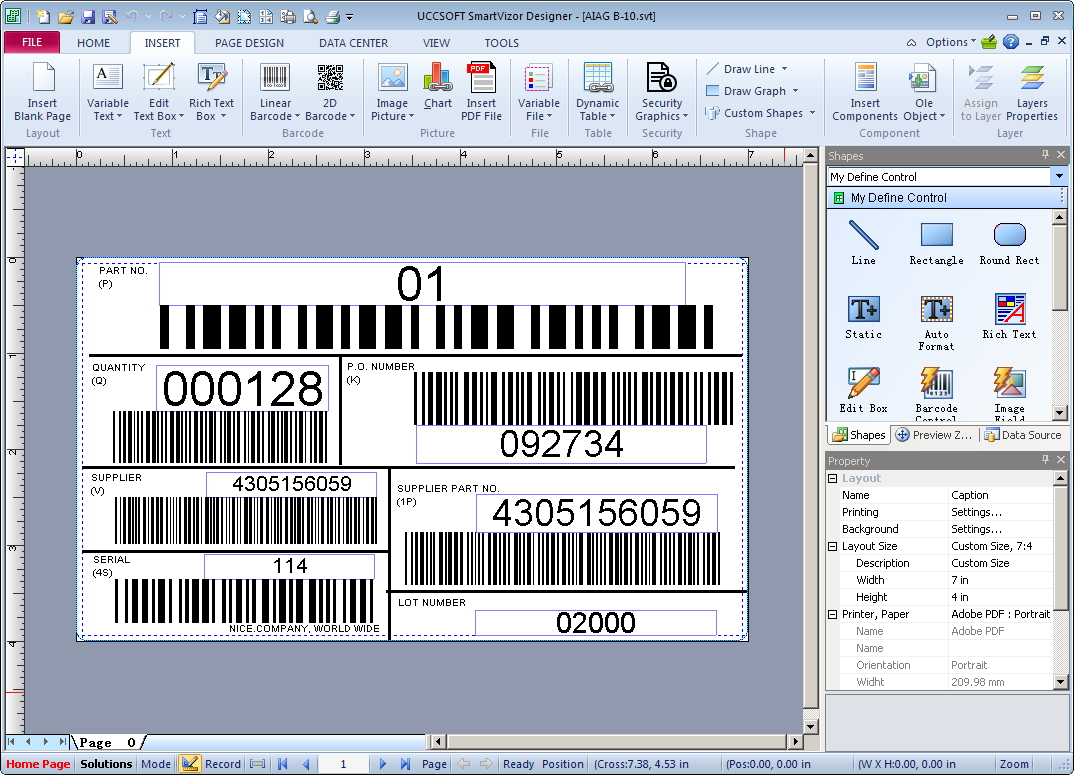PDF2Printer for Windows 10 1.02
By default Windows 10 does not have the ability to print PDF files to printer in batch. PDF2Printer allows to print PDF to a printer from any Windows application or anywhere in Windows Explorer you right-click on a PDF document and choose Print. A batch printing tool for PDF files is included in the setup package to help you automate the print process by adding PDF files to a task list and printing them to a printer of your choice. ...
| Author | Vivid Document Imaging Technologies |
| License | Freeware |
| Price | FREE |
| Released | 2015-01-07 |
| Downloads | 221 |
| Filesize | 6.62 MB |
| Requirements | 1GB RAM on Windows 10, Windows 8, 7, Vista, XP |
| Installation | Install and Uninstall |
| Keywords | print, pdf, printer, windows10, pdf2printer, pdf to printer, printing, batch |
| Users' rating (18 rating) |
Using PDF2Printer for Windows 10 Free Download crack, warez, password, serial numbers, torrent, keygen, registration codes,
key generators is illegal and your business could subject you to lawsuits and leave your operating systems without patches.
We do not host any torrent files or links of PDF2Printer for Windows 10 on rapidshare.com, depositfiles.com, megaupload.com etc.
All PDF2Printer for Windows 10 download links are direct PDF2Printer for Windows 10 full download from publisher site or their selected mirrors.
Avoid: number of pages oem software, old version, warez, serial, torrent, PDF2Printer for Windows 10 keygen, crack.
Consider: PDF2Printer for Windows 10 full version, number of pages full download, premium download, licensed copy.