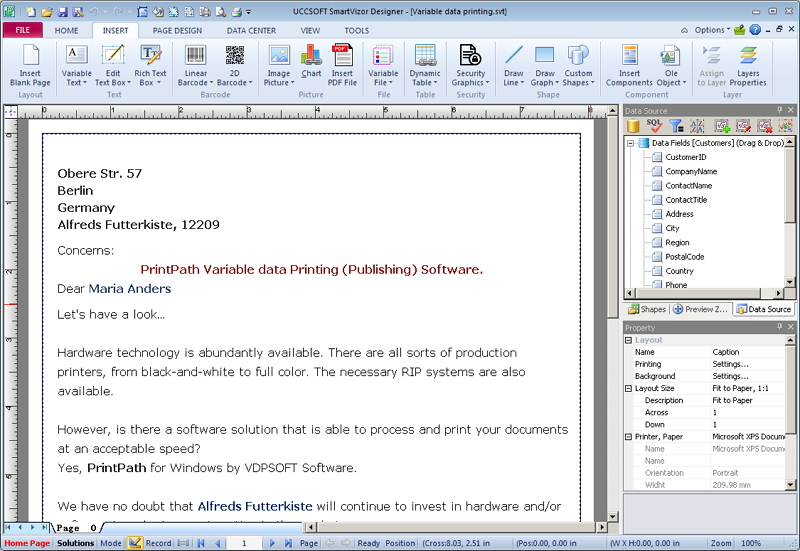DocHaven for Mac OS X 4.8
DocHaven is a library for your documents. DocHaven is run as an alternative to normal folders on your PC or file server. Your documents are permanently backed up and you bring take them out of the backup as you need them. Instead of storing your documents in an ever-increasing number of folders on your hard drive, you store your documents in ‘Projects’, booking them out and checking them back in. ...
| Author | HOLY MACKEREL SOFTWARE |
| License | Freeware |
| Price | FREE |
| Released | 2010-05-24 |
| Downloads | 128 |
| Filesize | 6.30 MB |
| Requirements | |
| Installation | Instal And Uninstall |
| Keywords | Library manager, Document manager, Backup document, Backup, Storage, Library |
| Users' rating (27 rating) |
Using DocHaven for Mac OS X Free Download crack, warez, password, serial numbers, torrent, keygen, registration codes,
key generators is illegal and your business could subject you to lawsuits and leave your operating systems without patches.
We do not host any torrent files or links of DocHaven for Mac OS X on rapidshare.com, depositfiles.com, megaupload.com etc.
All DocHaven for Mac OS X download links are direct DocHaven for Mac OS X full download from publisher site or their selected mirrors.
Avoid: pc notes oem software, old version, warez, serial, torrent, DocHaven for Mac OS X keygen, crack.
Consider: DocHaven for Mac OS X full version, pc notes full download, premium download, licensed copy.