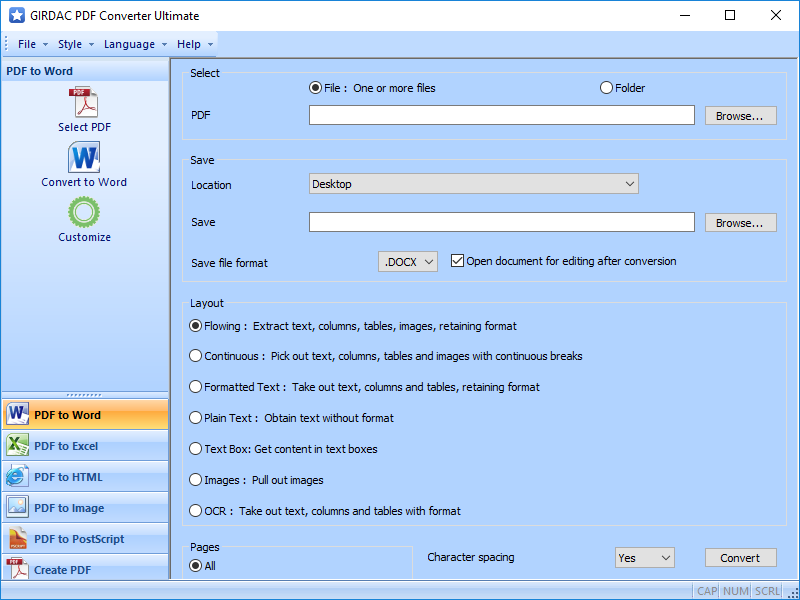FlyClock 6.2.0.0
FlyClock is a timing assistant tool for PPT/PDF full-screen presentations, compatible with Microsoft Office PowerPoint, WPS Presentation, and various PDF files. For organizers of conferences or presentations, losing control of the venue time is a disaster. FlyClock perfectly addresses timing pain points during presentations with an easy-to-use interface. ...
| Author | shinyware Studio |
| License | Free To Try |
| Price | $39.90 |
| Released | 2025-08-08 |
| Downloads | 131 |
| Filesize | 17.40 MB |
| Requirements | Microsoft Office PowerPoint or WPS Presentation or PDF reader |
| Installation | Install and Uninstall |
| Keywords | presentation timer, PowerPoint clock, countdown tool, presentation assistant, timing tool, PPT timer, PDF presentation timer |
| Users' rating (1 rating) |
Using FlyClock Free Download crack, warez, password, serial numbers, torrent, keygen, registration codes,
key generators is illegal and your business could subject you to lawsuits and leave your operating systems without patches.
We do not host any torrent files or links of FlyClock on rapidshare.com, depositfiles.com, megaupload.com etc.
All FlyClock download links are direct FlyClock full download from publisher site or their selected mirrors.
Avoid: ppt timer oem software, old version, warez, serial, torrent, FlyClock keygen, crack.
Consider: FlyClock full version, ppt timer full download, premium download, licensed copy.