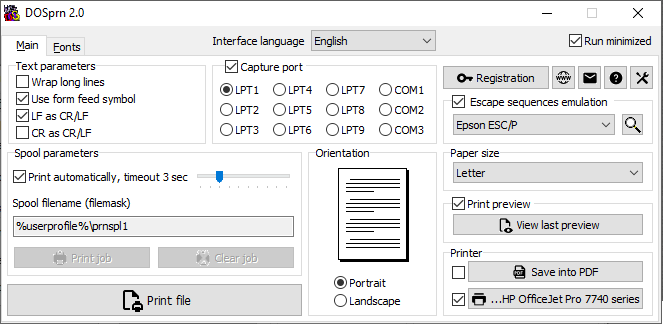EOD Word Text Library 1.9.1
Generate fast, accurate and consistent reports with a Word text library. Do your Word reports contain a lot of the same text and wording? You can save this standard text to the text library so its easy to reuse again and again. Quickly find and insert relevant text for your report. Insert several sections of text at the same time. Preview the text in your library to help you find applicable text. Create custom reports with standard text. ...
| Author | Expert Office Documents |
| License | Demo |
| Price | $500.00 |
| Released | 2019-06-21 |
| Downloads | 98 |
| Filesize | 74 kB |
| Requirements | Microsoft Word for Windows 2019, 2016, 2013, 2010 |
| Installation | Install and Uninstall |
| Keywords | Word, text library, boilerplate, content library, standard text, reports, proposals, reusable text, Microsoft, preview, custom reports |
| Users' rating (14 rating) |
Using EOD Word Text Library Free Download crack, warez, password, serial numbers, torrent, keygen, registration codes,
key generators is illegal and your business could subject you to lawsuits and leave your operating systems without patches.
We do not host any torrent files or links of EOD Word Text Library on rapidshare.com, depositfiles.com, megaupload.com etc.
All EOD Word Text Library download links are direct EOD Word Text Library full download from publisher site or their selected mirrors.
Avoid: press up oem software, old version, warez, serial, torrent, EOD Word Text Library keygen, crack.
Consider: EOD Word Text Library full version, press up full download, premium download, licensed copy.