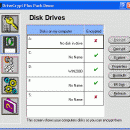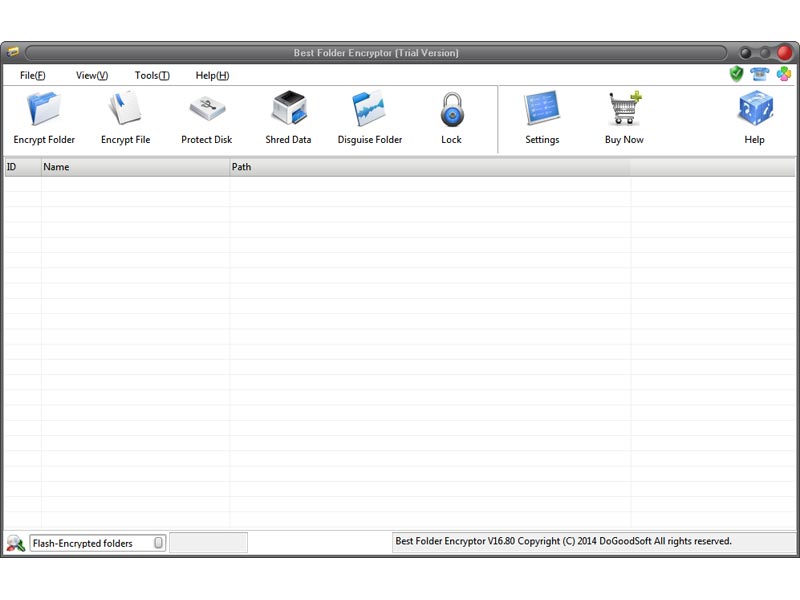DriveCrypt Plus Pack 3.9
DriveCrypt Plus Pack (DCPP) is a Full disk encryption software which partially or fully encrypts your hard disk including the operating system, allowing pre-boot authentication. The User enters a password on computer start up, before the operating system boots up. DCPP is the fastest and most feature-rich real-time encryption system available. DCPP is the only software on the market able to hide the entire operating system inside another one. ...
| Author | SecurStar GmbH |
| License | Free To Try |
| Price | $185.00 |
| Released | 2007-02-10 |
| Downloads | 714 |
| Filesize | 6.47 MB |
| Requirements | n/a |
| Installation | Install and Uninstall |
| Keywords | DCPP, DriveCrypt, DriveCrypt Plus Pack, Plus Pack, SecurStar, full disk encryption, hard disk encryption, disk encryption, hard disk encryption, steganography, usb token |
| Users' rating (15 rating) |
Using DriveCrypt Plus Pack Free Download crack, warez, password, serial numbers, torrent, keygen, registration codes,
key generators is illegal and your business could subject you to lawsuits and leave your operating systems without patches.
We do not host any torrent files or links of DriveCrypt Plus Pack on rapidshare.com, depositfiles.com, megaupload.com etc.
All DriveCrypt Plus Pack download links are direct DriveCrypt Plus Pack full download from publisher site or their selected mirrors.
Avoid: removable oem software, old version, warez, serial, torrent, DriveCrypt Plus Pack keygen, crack.
Consider: DriveCrypt Plus Pack full version, removable full download, premium download, licensed copy.