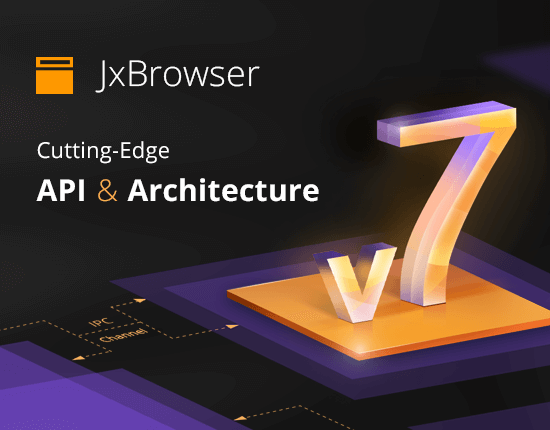jPDFFields 2021R1
jPDFFields is a Java component designed to manage interactive PDF forms in both AcroForm and XFA formats. jPDFFields allows your application to get and set field values and can also import and export to FDF, XFDF and XDP formats. Additionally, jPDFFields can also "flatten" fields in a document. Flattening is the process of merging the fields into the PDF content layer so that the information is retained but as static PDF content. ...
| Author | Qoppa Software |
| License | Demo |
| Price | $400.00 |
| Released | 2021-10-11 |
| Downloads | 59 |
| Filesize | 24.20 MB |
| Requirements | |
| Installation | Instal And Uninstall |
| Keywords | Java library, interactive PDF form, Java PDF component, Java, library, component |
| Users' rating (12 rating) |
Using jPDFFields Free Download crack, warez, password, serial numbers, torrent, keygen, registration codes,
key generators is illegal and your business could subject you to lawsuits and leave your operating systems without patches.
We do not host any torrent files or links of jPDFFields on rapidshare.com, depositfiles.com, megaupload.com etc.
All jPDFFields download links are direct jPDFFields full download from publisher site or their selected mirrors.
Avoid: remove page oem software, old version, warez, serial, torrent, jPDFFields keygen, crack.
Consider: jPDFFields full version, remove page full download, premium download, licensed copy.