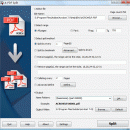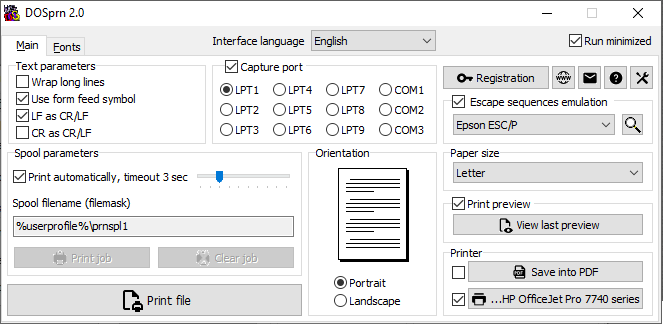A-PDF Split for Mac 1.0.0
A-PDF Split for Mac is a useful utility application for those who have a regular demand for splitting large PDF documents into smaller pieces, extracting defined pages or page ranges and deleting unwanted pages from source PDF files. This Mac software can help you divide any Acrobat PDF file into separate PDF documents. A-PDF Split for Mac comes with an intuitive user interface that instructs you to split PDF files in a few seconds. ...
| Author | A-PDF.com |
| License | Free To Try |
| Price | $35.00 |
| Released | 2014-07-02 |
| Downloads | 183 |
| Filesize | 1.68 MB |
| Requirements | Mac OS X Leopard/X Snow Leopard/X Lion |
| Installation | Install and Uninstall |
| Keywords | split pdf, pdf splitter mac, divide pdf, pdf page sorting, adobe acrobat, pdf separator for mac, cut, extract, delete |
| Users' rating (17 rating) |
Using A-PDF Split for Mac Free Download crack, warez, password, serial numbers, torrent, keygen, registration codes,
key generators is illegal and your business could subject you to lawsuits and leave your operating systems without patches.
We do not host any torrent files or links of A-PDF Split for Mac on rapidshare.com, depositfiles.com, megaupload.com etc.
All A-PDF Split for Mac download links are direct A-PDF Split for Mac full download from publisher site or their selected mirrors.
Avoid: remove password protected oem software, old version, warez, serial, torrent, A-PDF Split for Mac keygen, crack.
Consider: A-PDF Split for Mac full version, remove password protected full download, premium download, licensed copy.