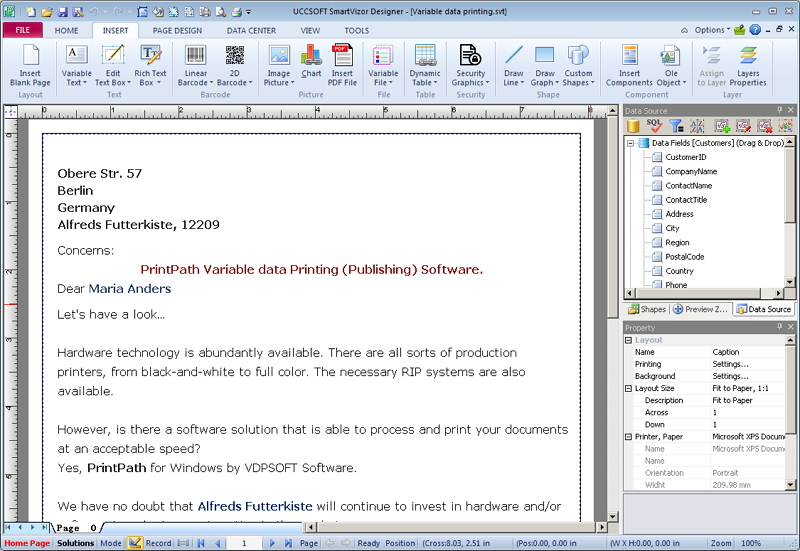HovText 2.0
HovText is a small freeware and open source Windows application that removes any formatting from the clipboard and it also works as a simple clipboard manager. Any text in the clipboard will be pasted as raw text without any HTML code, font size, color or layout etc. HovText remembers also the last 10 copied texts (both formatted and unformatted) and you can filter out whatever text ...
| Author | The Hovgaard Klan |
| License | Open Source |
| Price | FREE |
| Released | 2005-07-13 |
| Downloads | 236 |
| Filesize | 522 kB |
| Requirements | |
| Installation | Instal And Uninstall |
| Keywords | remove formatting, clipboard manager, clipboard history, HovText, clipboard, manager |
| Users' rating (13 rating) |
Using HovText Free Download crack, warez, password, serial numbers, torrent, keygen, registration codes,
key generators is illegal and your business could subject you to lawsuits and leave your operating systems without patches.
We do not host any torrent files or links of HovText on rapidshare.com, depositfiles.com, megaupload.com etc.
All HovText download links are direct HovText full download from publisher site or their selected mirrors.
Avoid: remove windows programs oem software, old version, warez, serial, torrent, HovText keygen, crack.
Consider: HovText full version, remove windows programs full download, premium download, licensed copy.