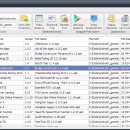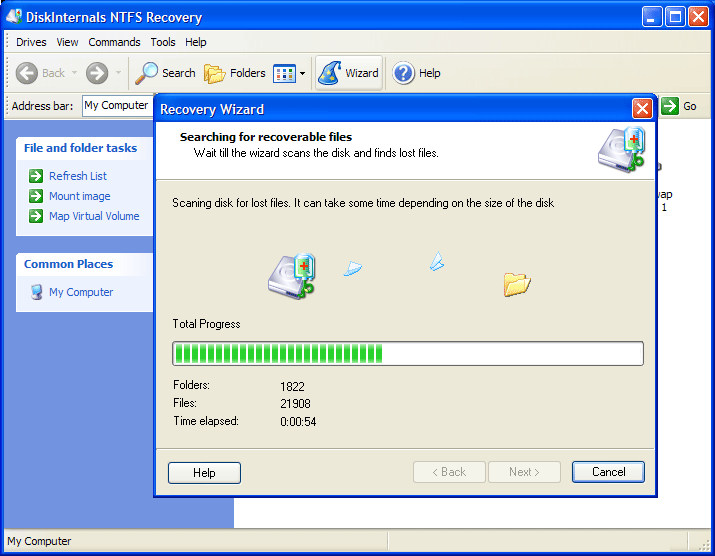APK File Manager 0.7.13.927 Beta
APK File Manager aims to assist you in organizing your APK collection and keeping track of the latest versions for all your favorite Android apps. With this program you will be able to organize your (legally obtained) android .apk file collection. Features include getting Play Store information and screenshots from each apk file, and storing them offline for later viewing. ...
| Author | George Nasios |
| License | Freeware |
| Price | FREE |
| Released | 2015-10-06 |
| Downloads | 92 |
| Filesize | 3.50 MB |
| Requirements | |
| Installation | Instal And Uninstall |
| Keywords | APK manager, APK organizer, manager, organize app, Android, APK, organizer, delete |
| Users' rating (8 rating) |
Using APK File Manager Free Download crack, warez, password, serial numbers, torrent, keygen, registration codes,
key generators is illegal and your business could subject you to lawsuits and leave your operating systems without patches.
We do not host any torrent files or links of APK File Manager on rapidshare.com, depositfiles.com, megaupload.com etc.
All APK File Manager download links are direct APK File Manager full download from publisher site or their selected mirrors.
Avoid: renaming files oem software, old version, warez, serial, torrent, APK File Manager keygen, crack.
Consider: APK File Manager full version, renaming files full download, premium download, licensed copy.