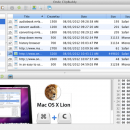Ondesoft ClipBuddy for Mac 2.02.1
As a clipboard extender and manager, Ondesoft ClipBuddy for Mac is your personal assistant that can save any type of data copied to clipboard including text, images, html, folder and allow you to personalize clips: change text case, remove unwanted punctuation, or even find and replace ...
| Author | Ondesoft |
| License | Free To Try |
| Price | $29.95 |
| Released | 2013-01-29 |
| Downloads | 537 |
| Filesize | 10.99 MB |
| Requirements | Mac OS X 10.6.0 - 10.8.2 |
| Installation | Install and Uninstall |
| Keywords | clipboard extender for Mac, Mac clip manager, clipbuddy Mac, clips, clipboard history, clipboard manager, Mac OS X Lion |
| Users' rating (30 rating) |
Using Ondesoft ClipBuddy for Mac Free Download crack, warez, password, serial numbers, torrent, keygen, registration codes,
key generators is illegal and your business could subject you to lawsuits and leave your operating systems without patches.
We do not host any torrent files or links of Ondesoft ClipBuddy for Mac on rapidshare.com, depositfiles.com, megaupload.com etc.
All Ondesoft ClipBuddy for Mac download links are direct Ondesoft ClipBuddy for Mac full download from publisher site or their selected mirrors.
Avoid: save clipboard text oem software, old version, warez, serial, torrent, Ondesoft ClipBuddy for Mac keygen, crack.
Consider: Ondesoft ClipBuddy for Mac full version, save clipboard text full download, premium download, licensed copy.