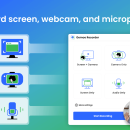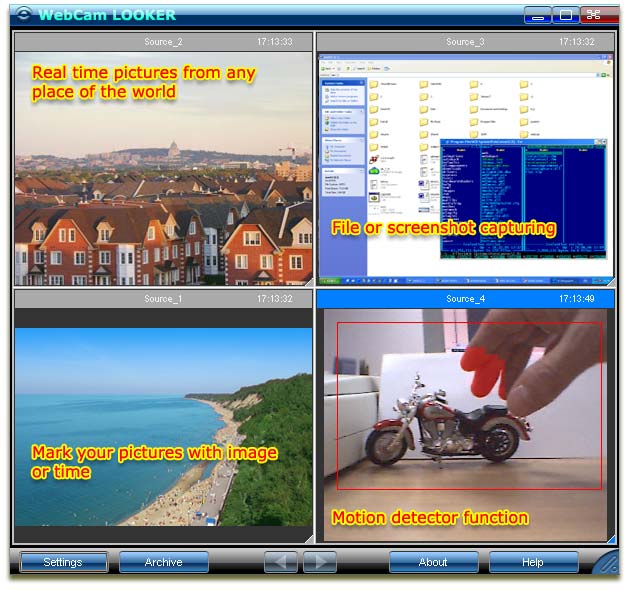Gemoo Recorder for Mac 1.1.0
Gemoo Recorder is where you can record your screen, webcam, and microphone with abundant annotations and unlimited CTAs to clarify your points and ideas. Then, organize video files as a mind map, calendar, or any layout perfect for your case to maximize clarity. With just one single link, you can share well-organized videos with anyone, ...
| Author | Gemoo Inc. |
| License | Freeware |
| Price | FREE |
| Released | 2022-08-11 |
| Downloads | 88 |
| Filesize | 7.41 MB |
| Requirements | macOS 10.13 (High Sierra) and above |
| Installation | Install and Uninstall |
| Keywords | gemoo recorder, screen recorder mac, screen capture mac, screen recording tool, free screen recorder mac |
| Users' rating (12 rating) |
Using Gemoo Recorder for Mac Free Download crack, warez, password, serial numbers, torrent, keygen, registration codes,
key generators is illegal and your business could subject you to lawsuits and leave your operating systems without patches.
We do not host any torrent files or links of Gemoo Recorder for Mac on rapidshare.com, depositfiles.com, megaupload.com etc.
All Gemoo Recorder for Mac download links are direct Gemoo Recorder for Mac full download from publisher site or their selected mirrors.
Avoid: screen record oem software, old version, warez, serial, torrent, Gemoo Recorder for Mac keygen, crack.
Consider: Gemoo Recorder for Mac full version, screen record full download, premium download, licensed copy.