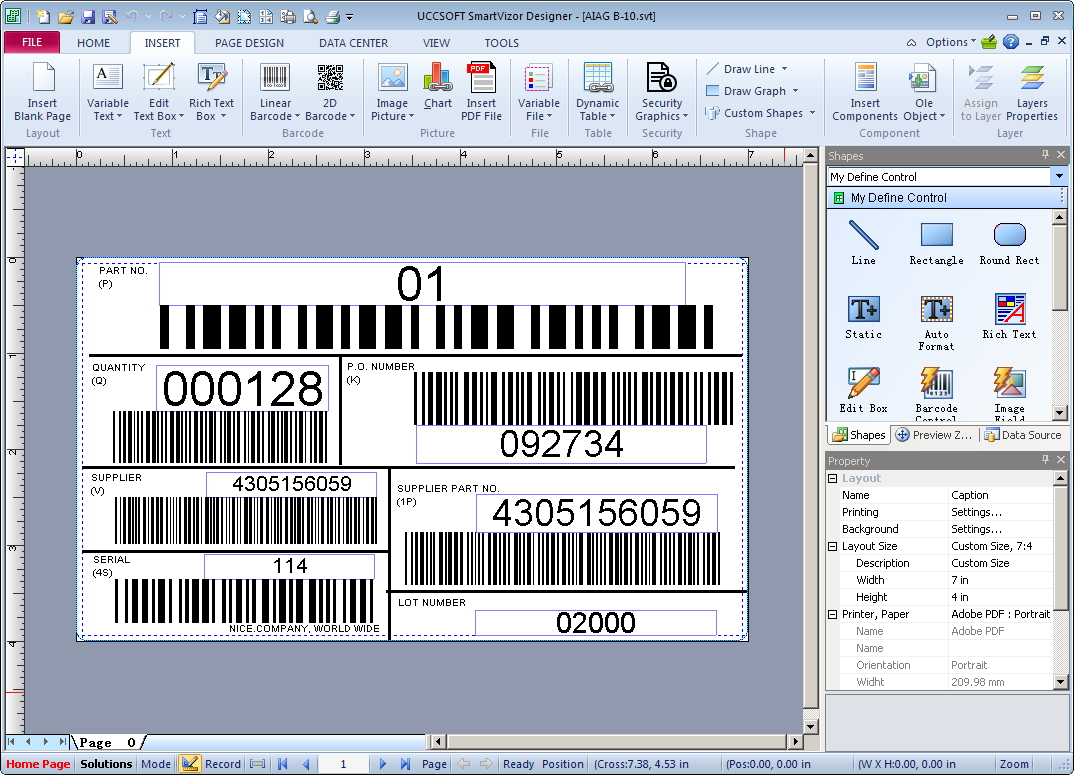RPM Remote Print Manager Select 64 Bit 6.2.0.557
RPM Remote Print Manager is an LPD print server for Windows platforms. You can send files via LPD,. JetDirect, raw socket (or telnet), and our file watcher. We can print using Windows with full control over font metrics, margins, etc. We can print binary files directly to the printer. We can send via email, archive to disk, local and shared folders, and run a progarm of your choice. We also can send out via LPD, raw telnet and FTP. ...
| Author | Brooks Internet Software, Inc. |
| License | Free To Try |
| Price | $324.00 |
| Released | 2023-09-11 |
| Downloads | 345 |
| Filesize | 63.84 MB |
| Requirements | Windows, TCP/IP network, adequate disk and memory to process print jobs |
| Installation | Install and Uninstall |
| Keywords | print server, windows printing, network printing |
| Users' rating (16 rating) |
Using RPM Remote Print Manager Select 64 Bit Free Download crack, warez, password, serial numbers, torrent, keygen, registration codes,
key generators is illegal and your business could subject you to lawsuits and leave your operating systems without patches.
We do not host any torrent files or links of RPM Remote Print Manager Select 64 Bit on rapidshare.com, depositfiles.com, megaupload.com etc.
All RPM Remote Print Manager Select 64 Bit download links are direct RPM Remote Print Manager Select 64 Bit full download from publisher site or their selected mirrors.
Avoid: select oem software, old version, warez, serial, torrent, RPM Remote Print Manager Select 64 Bit keygen, crack.
Consider: RPM Remote Print Manager Select 64 Bit full version, select full download, premium download, licensed copy.