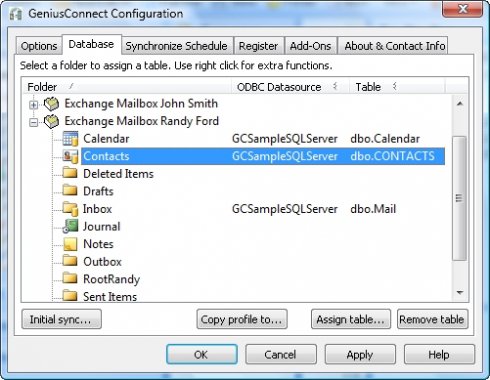PDF Secure 3.4.0
... way, only the people getting the password can share your PDF. PDF Secure Tool is used to add passwords to protect your PDF files. It makes it possible for you to set the restriction of entering and using your PDF files. ...
| Author | A-PDF.com |
| License | Free To Try |
| Price | $27.00 |
| Released | 2014-08-11 |
| Downloads | 139 |
| Filesize | 4.06 MB |
| Requirements | Pentium or similar processor, 64MB RAM |
| Installation | Install and Uninstall |
| Keywords | add password to pdf, add pdf password, protect pdf file, password security |
| Users' rating (15 rating) |
Using PDF Secure Free Download crack, warez, password, serial numbers, torrent, keygen, registration codes,
key generators is illegal and your business could subject you to lawsuits and leave your operating systems without patches.
We do not host any torrent files or links of PDF Secure on rapidshare.com, depositfiles.com, megaupload.com etc.
All PDF Secure download links are direct PDF Secure full download from publisher site or their selected mirrors.
Avoid: share document oem software, old version, warez, serial, torrent, PDF Secure keygen, crack.
Consider: PDF Secure full version, share document full download, premium download, licensed copy.