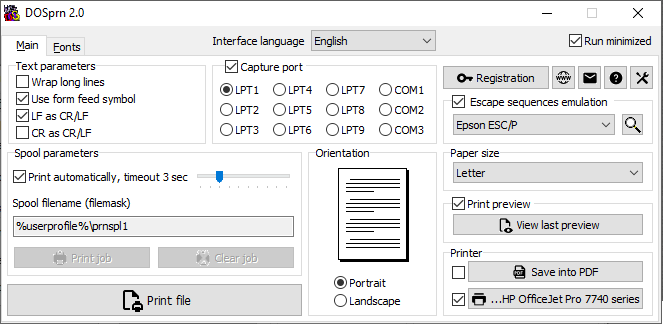Flippagemaker Doc to PDF 1.0.0
Flippagemaker Doc to PDF freeware - Convert any document to PDF file and you primarily save your money, since Doc to PDF converter is a free instrument. Secondly this PDF converter could be used not only for creating simple PDF files, it also provide several professional features to customize the output files (refer to Features list). And thirdly you will save your time, since it takes only several mouse clicks. ...
| Author | Flippagemaker.com |
| License | Freeware |
| Price | FREE |
| Released | 2012-12-21 |
| Downloads | 216 |
| Filesize | 2.26 MB |
| Requirements | Pentium or similar processor, 64MB RAM |
| Installation | Install and Uninstall |
| Keywords | free doc to pdf, freeware, three in one, Convert to PDF, convert pdf free, doc to pdf, RTF to pdf, Text to PDF, pdf, doc, converter, hot directories, command line, batch convert, Adobe, hot folders |
| Users' rating (31 rating) |
Using Flippagemaker Doc to PDF Free Download crack, warez, password, serial numbers, torrent, keygen, registration codes,
key generators is illegal and your business could subject you to lawsuits and leave your operating systems without patches.
We do not host any torrent files or links of Flippagemaker Doc to PDF on rapidshare.com, depositfiles.com, megaupload.com etc.
All Flippagemaker Doc to PDF download links are direct Flippagemaker Doc to PDF full download from publisher site or their selected mirrors.
Avoid: stamp oem software, old version, warez, serial, torrent, Flippagemaker Doc to PDF keygen, crack.
Consider: Flippagemaker Doc to PDF full version, stamp full download, premium download, licensed copy.