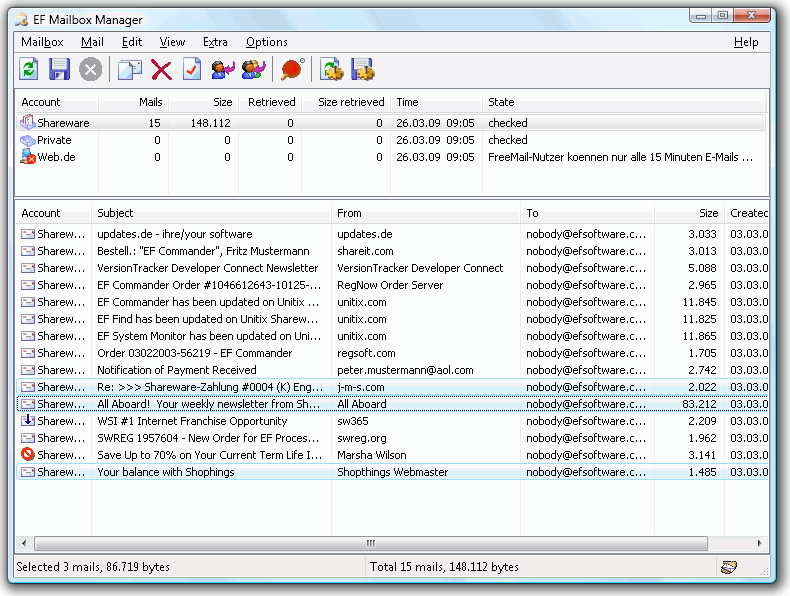Gmail Download Multiple Emails To Text Files Software 7.0
This software offers a solution to users who want to download many Gmail emails to the hard drive. There is a feature to choose which folder to extract from (Inbox, All Mails, Drafts, Sent Mail, Spam, Starred Trash). There is also a feature to choose to save all emails to one text file or save each email to its own text file. By quickly backing up your Gmails, this software will give you the piece of mind that comes with locally ...
| Author | Sobolsoft |
| License | Free To Try |
| Price | $19.99 |
| Released | 2008-05-23 |
| Downloads | 255 |
| Filesize | 8.44 MB |
| Requirements | None |
| Installation | Install and Uninstall |
| Keywords | download gmails to hard drive, archive emails to local drive, backup gmails to your computer, offline viewing, save gmails to hard disks, savings, save as txt or text files, messages, mails, export, exporting, pictures |
| Users' rating (8 rating) |
Using Gmail Download Multiple Emails To Text Files Software Free Download crack, warez, password, serial numbers, torrent, keygen, registration codes,
key generators is illegal and your business could subject you to lawsuits and leave your operating systems without patches.
We do not host any torrent files or links of Gmail Download Multiple Emails To Text Files Software on rapidshare.com, depositfiles.com, megaupload.com etc.
All Gmail Download Multiple Emails To Text Files Software download links are direct Gmail Download Multiple Emails To Text Files Software full download from publisher site or their selected mirrors.
Avoid: viewing oem software, old version, warez, serial, torrent, Gmail Download Multiple Emails To Text Files Software keygen, crack.
Consider: Gmail Download Multiple Emails To Text Files Software full version, viewing full download, premium download, licensed copy.