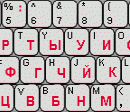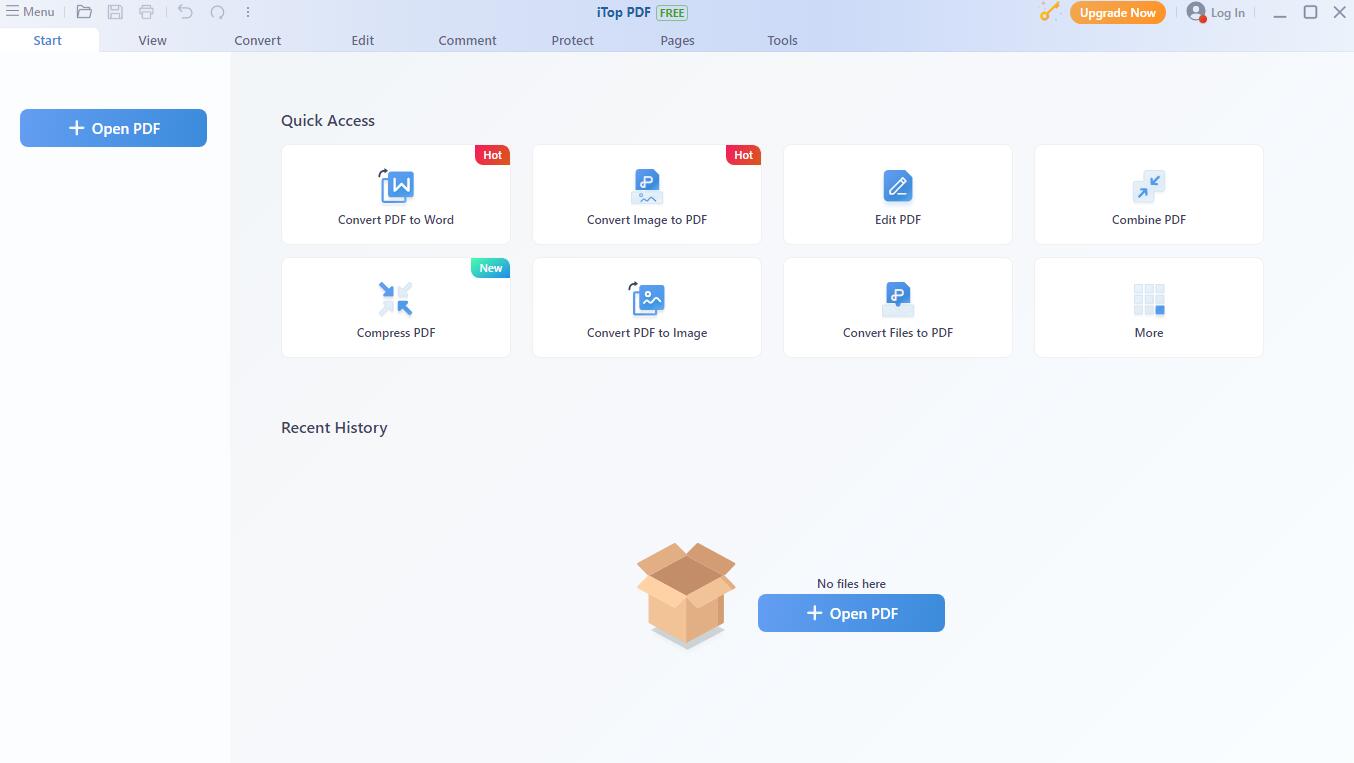Phonetic Russian Keyboard Layout 2.1
There is a demand for such layout where the Russian letters are located where the closest (phonetically) English letters are: Russian 'A' - English 'A', 'O'-'O', 'K'-'K',... The demand is here because many people outside of Russia find the *standard* Russian layout extremely hard to use as all the locations of the keys there (both letters and punctuation marks) are very unusual for a Western user as this image shows - winrus.com/std_ru.gif ...
| Author | PSG International Online Services |
| License | Freeware |
| Price | FREE |
| Released | 2010-01-29 |
| Downloads | 87 |
| Filesize | 287 kB |
| Requirements | None. Any Win 7/Vista/2003/XP |
| Installation | Install and Uninstall |
| Keywords | Russian keyboard, translit, typing in Russian, download Cyrillic keyboard, Phonetic Russian Keyboard, Russian online keyboard, Virtual Russian keyboard, phonetic keyboard, homophonic keyboard, cyrillic font, russian font |
| Users' rating (11 rating) |
Using Phonetic Russian Keyboard Layout Free Download crack, warez, password, serial numbers, torrent, keygen, registration codes,
key generators is illegal and your business could subject you to lawsuits and leave your operating systems without patches.
We do not host any torrent files or links of Phonetic Russian Keyboard Layout on rapidshare.com, depositfiles.com, megaupload.com etc.
All Phonetic Russian Keyboard Layout download links are direct Phonetic Russian Keyboard Layout full download from publisher site or their selected mirrors.
Avoid: windows oem software, old version, warez, serial, torrent, Phonetic Russian Keyboard Layout keygen, crack.
Consider: Phonetic Russian Keyboard Layout full version, windows full download, premium download, licensed copy.