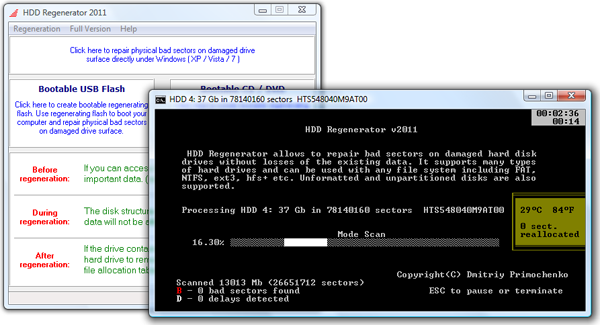AOMEI Partition Assistant Lite Edition 6.5
Free AOMEI Partition Assistant Lite Edition is brand-new server magic partition software which is specially designed for Windows Server 2003, 2008 (R2), 2012 (R2), 2016, Windows Home Sever 2011, Windows SBS Server 2003, 2008, 2011, and allowing free for home and business use. It supports basic partition operations, such as: create/delete/format partitions, change drive letter, change label, wipe disk, wipe partition, and disk surface test help you find out the bad sector on your HDD. Advanced partition management: shrink/move/extend partition (include system partition). It supports all Windows Server or non-server OS, and all storage devices, such as: flash drive, HDD, SSD, RAID array in GPT and MBR disk style. This Lite Edition has made up the shortage of the built-in disk management in Windows Server 2003, 2008, 2012, 2016. In Windows Server 2003 users could not shrink volume and extend system partition, and in Windows Server 2008, 2012 or 2016 users could not move partition and this also limit the other functions - extend volume and shrink volume. However, with the help of AOMEI Partition Assistant Lite Edition, users needn't complain the shortage of the snap-in disk management any more and replace it with AOMEI Partition Assistant forever.
| Author | AOMEI Technology Co., Ltd |
| License | Freeware |
| Price | FREE |
| Released | 2017-08-21 |
| Downloads | 240 |
| Filesize | 7.70 MB |
| Requirements | Windows Server 2000/2003/2008 (R2)/2011/2012 (R2)/2016 and Windows 10/8/8.1/7/Vista/XP (32/64-bit) |
| Installation | Install and Uninstall |
| Keywords | free partition manager server, partition magic server free, free server magic, free partition magic for server, AOMEI Partition Assistant Lite Edition |
| Users' rating (24 rating) |
Using AOMEI Partition Assistant Lite Edition Free Download crack, warez, password, serial numbers, torrent, keygen, registration codes,
key generators is illegal and your business could subject you to lawsuits and leave your operating systems without patches.
We do not host any torrent files or links of AOMEI Partition Assistant Lite Edition on rapidshare.com, depositfiles.com, megaupload.com etc.
All AOMEI Partition Assistant Lite Edition download links are direct AOMEI Partition Assistant Lite Edition full download from publisher site or their selected mirrors.
Avoid: oem software, old version, warez, serial, torrent, AOMEI Partition Assistant Lite Edition keygen, crack.
Consider: AOMEI Partition Assistant Lite Edition full version, full download, premium download, licensed copy.