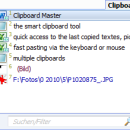Clipboard Master 5.7.0
Clipboard Master - the smart Clipboard and Text Modules Tool. Keeps all previous texts, pictures and files copied to the clipboard in a list, and inserts them in any Windows program at any time. Organize your text modules and snippets and paste them in any Windows program whenever you like. Clipboard Master includes automatic and manual collections. Paste multiple items or only the part of an item. Search within the clipboard lists. Clipboard Master is optimized for use with your mouse and keyboard. Configurable hotkeys can be easily used. Fixed clipboard for often used words and phrases. With Clipboard Master, you can even paste in temporary edit fields such as when renaming a file in the Explorer. Clipboard lists are kept even when restarting Windows. Works with Windows 8 Apps Global context menu: - modifiy seletect text in any application, e.g. to upper, lower, proper case - calculcate expression - convert numbers - search in Google, Bing, Ebay, Amazon, Wikipedia etc. Hotkeys/extended hotkeys: - over 30 function for hotkeys are available - Clipboard Master distinguishes the left and right Shift, Ctrl, Alt and Windows key - program specific hotkeys - even Shift, Ctrl, Alt or a combination of them can be a hotkey - user scripts possible Flexi keys: - Expand folder and filenames in any program like in the command line - calulcate an expression right were you are typing - convert to/from hexadecimal - Convert a typed in number to its ASCII character (in any appication) - Convert a typed in number to or from hexadecimal (in any appication) Plus: - Zip and Unzip files anywhere you can paste files with e.g. a hotkey - Screenshot utility Clipboard Master includes a user interface in English, French, Swedisch and German. Configurable hotkeys for all functions and e.g. to start a program. Special keys such as 'Browser' or 'Mail' are supported and can be redefined.
| Author | Jumping Bytes |
| License | Freeware |
| Price | FREE |
| Released | 2023-12-08 |
| Downloads | 1016 |
| Filesize | 13.82 MB |
| Requirements | Windows XP to 10, 32 or 64 bit, min. 1GHz, min 20 MB on HD |
| Installation | Install and Uninstall |
| Keywords | Clipboard Master, clipboard, clipboard tool, multi-clipboard, text modules, snippets, text module, text clipboard, screenshot, screenshots |
| Users' rating (50 rating) |
Using Clipboard Master Free Download crack, warez, password, serial numbers, torrent, keygen, registration codes,
key generators is illegal and your business could subject you to lawsuits and leave your operating systems without patches.
We do not host any torrent files or links of Clipboard Master on rapidshare.com, depositfiles.com, megaupload.com etc.
All Clipboard Master download links are direct Clipboard Master full download from publisher site or their selected mirrors.
Avoid: oem software, old version, warez, serial, torrent, Clipboard Master keygen, crack.
Consider: Clipboard Master full version, full download, premium download, licensed copy.