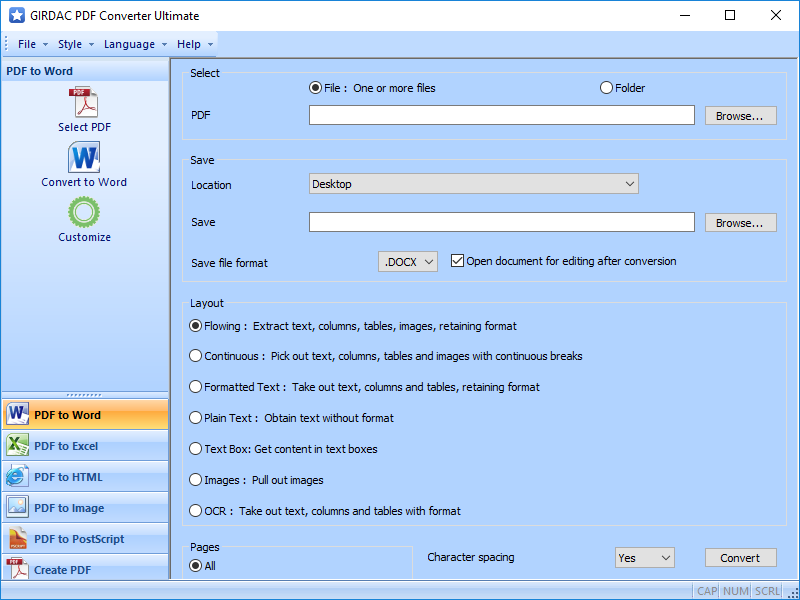Create Custom Card Design Software 15.39
Software allows users to create cards and labels using advanced image designing tools like lines, rectangles, barcodes, pictures, and stars. Label and card colour and background settings can be easily specified, including solid colour, gradient, image, and background colour. What is the process to design customized card and label using card and label designer software? There are different steps to design customized card and label using card and label designer software. STEP1. Choose any one option from the new label format to design the card and label. You can create label by using wizard or create label with blank format options. Using wizard is now being used to create a label and proceed by clicking on the next button. Choose the label name, size (height and width), and type of fold. Label size can be obtained from the printer by using the get size from printer option. STEP2. Use Text Properties to write text on your label. The text can be modified by setting its colour, font, and other settings. Utilize the drawing tools on the left strip of screenshots to add text, word art, barcodes, and various shapes. The screenshots display text properties such as font, font style, and font size. To adjust the text position, navigate to the data source and adjust the general settings. Text can be altered by utilizing solid and gradient colours. The colour setting option allows users to choose the background colour of the label or set it to be transparent. Text can be rotated using various settings, and the border style and colour can be specified. STEP3. Navigate to the print option in the toolbar and input the required attributes to print your label. Card's height, width, and orientation must be entered. Text instructs the user to set print properties such as margin (top, bottom, left, right). Print preview option is also available to prevent printing errors. Once the print settings are set, proceed to print your card and label.
| Author | Business Barcodes.net |
| License | Free To Try |
| Price | $59.00 |
| Released | 2024-02-29 |
| Downloads | 41 |
| Filesize | 7.03 MB |
| Requirements | Any Windows |
| Installation | Install and Uninstall |
| Keywords | Card and Label Maker Software, Window Label Maker Software, Printable Label Maker Tool, Download Label Design Program, Generate Id Card Designing Application, Label Printing Application, Create Custom Card Design Software, Label and Barcode Generator |
| Users' rating (20 rating) |
Using Create Custom Card Design Software Free Download crack, warez, password, serial numbers, torrent, keygen, registration codes,
key generators is illegal and your business could subject you to lawsuits and leave your operating systems without patches.
We do not host any torrent files or links of Create Custom Card Design Software on rapidshare.com, depositfiles.com, megaupload.com etc.
All Create Custom Card Design Software download links are direct Create Custom Card Design Software full download from publisher site or their selected mirrors.
Avoid: oem software, old version, warez, serial, torrent, Create Custom Card Design Software keygen, crack.
Consider: Create Custom Card Design Software full version, full download, premium download, licensed copy.