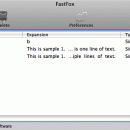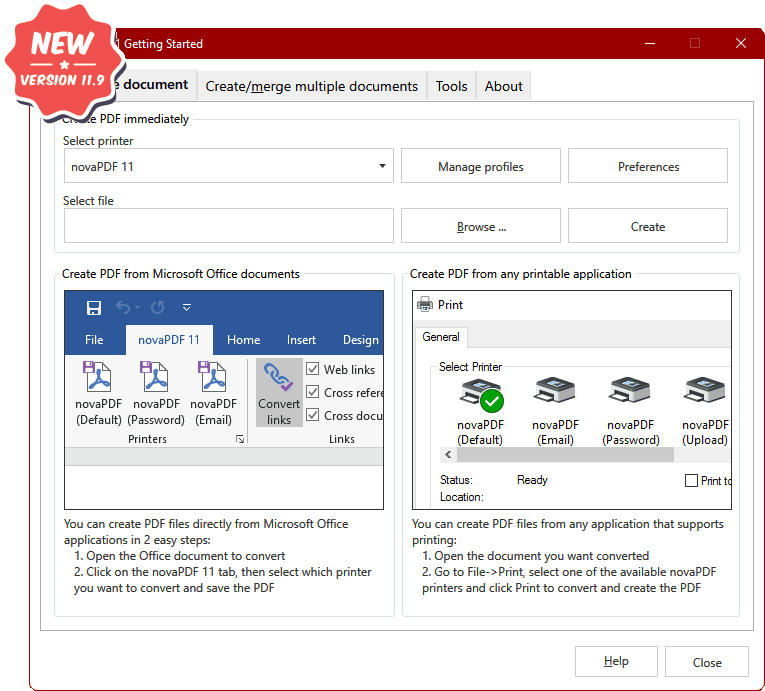FastFox Text Expander Business for Mac 2.40
FastFox will dramatically reduce the time you spend typing. FastFox Mac Text Expander is an easy to use typing expansion utility that can create and store keyboard shortcuts that, when pressed, will expand to lines of text. FastFox allows the user to define keywords that become the shortcuts. When FastFox sees that a keyword has been typed by the user that keyword will then be replaced by the expanded text. FastFox macros, or simulated keystrokes and mouse clicks, can work for you. This shorthand software is ideal for people who are continually typing the same thing over and over or frequently visiting the same web sites to perform common activities. FastFox Text Expander for Mac OS X Features: * Instant text expansion from keyboard shortcuts (e.g., "QBF" expanding to "The quick brown fox jumps over the lazy dog") * Use FastFox shortcuts and macros while you type in any program * Save an unlimited number of keyboard shortcuts * Auto complete feature learns what you type most and makes suggestions for insertion on the fly * Expanded text shortcuts can insert simple text, rich format text or images * Create advanced macros to simulated keystrokes and mouse clicks and automate functions in addition to inserting text * Share shortcuts with others in the office or department * Audio tone played when a keyword has been matched and replaced * Simple and intuitive user interface for day-to-day operation
| Author | NCH Software |
| License | Free To Try |
| Price | $70.00 |
| Released | 2016-12-06 |
| Downloads | 103 |
| Filesize | 1.02 MB |
| Requirements | Mac OS X Intel 10.3 and above, Pentium 1.5GHz or above with at least 256MB RAM |
| Installation | Install and Uninstall |
| Keywords | fastfox, typing expander mac, word expander mac, text expander software mac, word expander software, autotext mac, word expander, transcription software mac, macro, macros |
| Users' rating (15 rating) |
Using FastFox Text Expander Business for Mac Free Download crack, warez, password, serial numbers, torrent, keygen, registration codes,
key generators is illegal and your business could subject you to lawsuits and leave your operating systems without patches.
We do not host any torrent files or links of FastFox Text Expander Business for Mac on rapidshare.com, depositfiles.com, megaupload.com etc.
All FastFox Text Expander Business for Mac download links are direct FastFox Text Expander Business for Mac full download from publisher site or their selected mirrors.
Avoid: oem software, old version, warez, serial, torrent, FastFox Text Expander Business for Mac keygen, crack.
Consider: FastFox Text Expander Business for Mac full version, full download, premium download, licensed copy.