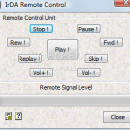IrDA Remote Control Standard 1.5.36
Allows controlling your media player/center with TV-style Remote Control Unit via standard IrDA (infrared) port; No additional hardware is required. USB IrDA receivers are not supported.
Features:
* No additional hardware required (only standard IrDA port);
* Internal/embedded or COM based IrDA receivers are supported; USB IrDA receivers are not compatible;
* Flexible adjustments for almost any Remote Control Units;
* Simple Remote Control button training
Tips and Tricks:
IrDA data format differs from TV Remote Control signals significantly. So, there are some tips and tricks for IrDA Remote Control usage.
* USB IrDA receivers are not compatible; only internal/embedded or COM based IrDA receivers are supported;
* Aim your Remote Control Unit (RCU) to IrDA receiver directly. If the IrDA receiver is located on side or rear panel of your computer you can use a small mirror.
* Some RCUs have no full scale ability for repeating commands of pushed buttons. You can emulate command repeating manually by multiple separate key presses in that case.
* Try to protect IrDA receiver from outside infrared light (direct sunlight etc), otherwise the operational distance will be decreased.
* Stop your media player while training IrDA Remote Control buttons. Higher CPU resource available for the training increases the training quality.
* If you find some buttons are recognizable poorly, try to retrain the buttons.
* It you find button recognition mistakes, try to use another (idle) button of the same Remote Control Unit.
* If you have a lot of recognition mistakes, try to use another Remote Control Unit.
* Do not train unnecessary buttons you are not planning to use. The fewer button trained the better button recognition quality. To delete a redundant button Ctrl Click the button and wait about 15 seconds; the previous training data of the button will be deleted.
* If the working distance is inadequately low ( <1-2 m), you could try to install fresh batteries in the Remote Control Unit (RCU).
* You can train the buttons from two or more different RCUs simultaneously. It is not recommended but allowed.
| Author | Sphinx Software |
| License | Demo |
| Price | $19.95 |
| Released | 2007-08-03 |
| Downloads | 172 |
| Filesize | 502 kB |
| Requirements | |
| Installation | Instal And Uninstall |
| Keywords | media player controller, media center controller, Remote Control, media, player, controller |
| Users' rating (10 rating) |
Using IrDA Remote Control Standard Free Download crack, warez, password, serial numbers, torrent, keygen, registration codes,
key generators is illegal and your business could subject you to lawsuits and leave your operating systems without patches.
We do not host any torrent files or links of IrDA Remote Control Standard on rapidshare.com, depositfiles.com, megaupload.com etc.
All IrDA Remote Control Standard download links are direct IrDA Remote Control Standard full download from publisher site or their selected mirrors.
Avoid: oem software, old version, warez, serial, torrent, IrDA Remote Control Standard keygen, crack.
Consider: IrDA Remote Control Standard full version, full download, premium download, licensed copy.