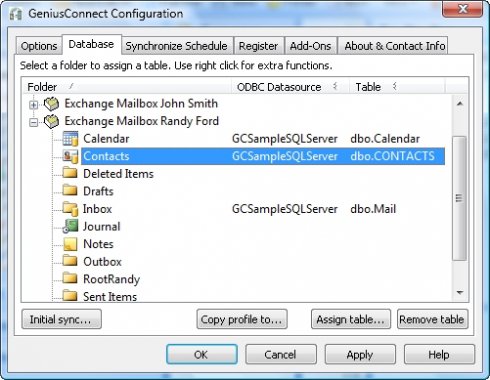Lighten Sign PDF for Mac 3.3.0
Sign PDF for Mac lets you easily sign PDF documents or fill out any PDF forms, and makes electronic document signing as painless as possible. **What can you benefit from Sign PDF for Mac? * Optimize your paperless workflow You might have to print, sign manually, scan and send back in the past. Now Sign PDF makes a difference. You don't need to waste any paper, everything can be done digitally and fast. * Easy and lightning fast It takes only 3 steps to sign a PDF 1. Open a PDF document. 2. Draw, type or insert your signature image 3. Save, print or email the signed PDF files. * Flexible ways to create your signature You can personalize your signature by several ways. 1. Typing text content, you can customize the font style, color etc. 2. Drawing using trackpad or mouse, and insert the signature with transparent background into PDF easily. 3. Insert any existed digital signature image from your local disk. Sign PDF lets you insert your signature or image files to anywhere within the PDF. * Content embedded, write into the PDF Unlike some of other apps, which just create text boxes and annotations that flow above the content and can be deleted in PDF Reader. Sign PDF is actually a simple PDF Editor and form filler either. Text, signature, images you added are embedded into PDF. ** Other features: * Clear and simple interface, all the functions are listed in the toolbar. * Let you add checkmark stamp when you review the PDF. * Record your signatures or images automatically for re-use. * Print the signed PDF document directly from the app without saving and printing from Preview.
| Author | Lighten Software Limited |
| License | Free To Try |
| Price | $9.99 |
| Released | 2017-03-21 |
| Downloads | 108 |
| Filesize | 4.07 MB |
| Requirements | Mac OS 10.7 or above, built-in trackpad or magic trackpad |
| Installation | Install and Uninstall |
| Keywords | pdf signer, signature, fill pdf form mac, digital signature, pdf form filler mac, pdf editor mac, add image, text, stamp, sign pdf, pdf document, pdf signing, insert image pdf |
| Users' rating (33 rating) |
Using Lighten Sign PDF for Mac Free Download crack, warez, password, serial numbers, torrent, keygen, registration codes,
key generators is illegal and your business could subject you to lawsuits and leave your operating systems without patches.
We do not host any torrent files or links of Lighten Sign PDF for Mac on rapidshare.com, depositfiles.com, megaupload.com etc.
All Lighten Sign PDF for Mac download links are direct Lighten Sign PDF for Mac full download from publisher site or their selected mirrors.
Avoid: oem software, old version, warez, serial, torrent, Lighten Sign PDF for Mac keygen, crack.
Consider: Lighten Sign PDF for Mac full version, full download, premium download, licensed copy.