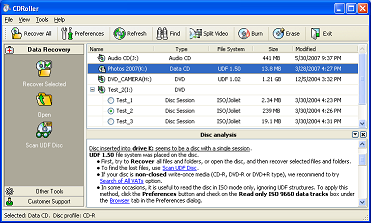Wise Recover Windows Files 2.8.6
Why the deleted Windows files are recoverable? This is a good question. When you deleted a file, you just lose the file entry in the disk or other media storages. The file content still exists on the hard disk, Windows simply marks the hard drive and notify the file system that the space the file formerly occupy is free and can be re-usable. In most cases, Windows doesn't erase the true file content. So the file content is still there, and it is still possible to recover the deleted data. Wise Recover Windows Files is easy-to-use data recovery software that recovers lost and deleted data from hard drive or other storage media due to deletion, corruption or formatting of any storage device. It helps in cases of hard drive corruption or formatting, virus attack, malfunction etc. Every day, Wise Recover Windows Files helps hundreds of users recover their lost or deleted data. It supports 600+ file formats, almost all file system. Wise Recover Windows Files is everything you need to get lost data back. Lost documents can occur because of any of the below possibilities: File was mistakenly deleted; File was corrupt and deleted by scandisk; Another program deleted the document; File is password protected. So you should have good habit to backup all files to avoid annoying trouble. How to recover word documents with Wise Recover Windows Files? 1. Download Wise Recover Windows Files, install it and launch it. Click the "Start Scan" button on the main window of Wise Recover Windows Files. 2. You can see the list of all volumes found on your computer, select the exact drive and click the "Next" button to start scanning. If you can't see the drive, please make sure your external drives are connected, and click 'Refresh' button. 3. It will take about 2-10 minutes to scan, it depends on your disk size and files amount on the disk. After scanning is finished, you can preview text document and picture files. Simple procedure, amazing effect!
| Author | LionSea Software inc |
| License | Free To Try |
| Price | $49.97 |
| Released | 2013-04-22 |
| Downloads | 163 |
| Filesize | 7.77 MB |
| Requirements | Minimum 500MHz CPU, 512MB RAM, and 2GBMB hard drive space |
| Installation | Install and Uninstall |
| Keywords | How to Recover Windows Files, Restore Windows Files, Windows Files Recovering, Recovering Windows Files |
| Users' rating (29 rating) |
Using Wise Recover Windows Files Free Download crack, warez, password, serial numbers, torrent, keygen, registration codes,
key generators is illegal and your business could subject you to lawsuits and leave your operating systems without patches.
We do not host any torrent files or links of Wise Recover Windows Files on rapidshare.com, depositfiles.com, megaupload.com etc.
All Wise Recover Windows Files download links are direct Wise Recover Windows Files full download from publisher site or their selected mirrors.
Avoid: oem software, old version, warez, serial, torrent, Wise Recover Windows Files keygen, crack.
Consider: Wise Recover Windows Files full version, full download, premium download, licensed copy.