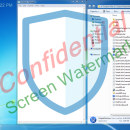Screen Watermark 4.1.0.5
xSecuritas Screen Watermark products can be used to prevent screen leakage, such as taking screenshots or taking pictures with a camera. We provide over 20 types of meta-text, which can be used to display users ID, IP address, date and time, etc. as a watermark. Our policies are created easily with the application, and the watermark creation program is structured very intuitively. * homepage * homepage ...
| Author | xSecuritas, Inc |
| License | Free To Try |
| Price | $49.00 |
| Released | 2024-03-01 |
| Downloads | 139 |
| Filesize | 38.93 MB |
| Requirements | Windows 11, 10, 8.x, 7, and equivalent Server versions. |
| Installation | Install and Uninstall |
| Keywords | Screen watermark, watermark, Invisible watermark, Data classification, output watermark, print watermark, block webcam |
| Users' rating (13 rating) |
Using Screen Watermark Free Download crack, warez, password, serial numbers, torrent, keygen, registration codes,
key generators is illegal and your business could subject you to lawsuits and leave your operating systems without patches.
We do not host any torrent files or links of Screen Watermark on rapidshare.com, depositfiles.com, megaupload.com etc.
All Screen Watermark download links are direct Screen Watermark full download from publisher site or their selected mirrors.
Avoid: ie add on oem software, old version, warez, serial, torrent, Screen Watermark keygen, crack.
Consider: Screen Watermark full version, ie add on full download, premium download, licensed copy.