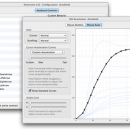ControllerMate for Mac OS X 4.10.1
ControllerMate’s built-in helper is designed to run in the background and monitor that attached controllers in order to perform the current programming when the application is not running. A driver configuration for a mouse can include a custom acceleration curve. This curve can be one of the standard curves, a standard curve with an adjusted speed or sensitivity, or an entirely custom curve created point by point. ...
| Author | OrderedBytes LLC |
| License | Demo |
| Price | $24.95 |
| Released | 2017-03-02 |
| Downloads | 198 |
| Filesize | 24.50 MB |
| Requirements | |
| Installation | Instal And Uninstall |
| Keywords | controller editor, controller, joystick, game controller, program joystick, program, edit |
| Users' rating (14 rating) |
Using ControllerMate for Mac OS X Free Download crack, warez, password, serial numbers, torrent, keygen, registration codes,
key generators is illegal and your business could subject you to lawsuits and leave your operating systems without patches.
We do not host any torrent files or links of ControllerMate for Mac OS X on rapidshare.com, depositfiles.com, megaupload.com etc.
All ControllerMate for Mac OS X download links are direct ControllerMate for Mac OS X full download from publisher site or their selected mirrors.
Avoid: keyboard control oem software, old version, warez, serial, torrent, ControllerMate for Mac OS X keygen, crack.
Consider: ControllerMate for Mac OS X full version, keyboard control full download, premium download, licensed copy.