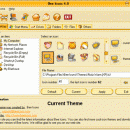Bee Icons 4.0.3
If you like everything dull, typical and common, don't ever visit BeeIcons.com or download Bee Icons. This program is intended for all fashion-conscious PC users who are willing to go beyond desktop beauty standards and make computer desktop the ultimate expression of their style. Bee Icons allows changing over 250 system icons by applying themes to them. Your PC will stand out from thousands of boring look-alikes, generating the OOOHs and AAAHs ...
| Author | ArcticLine Software |
| License | Free To Try |
| Price | $19.95 |
| Released | 2006-05-29 |
| Downloads | 1231 |
| Filesize | 2.54 MB |
| Requirements | Win 95 or higher, Pentium 60 Mhz or higher, 16 Mb RAM |
| Installation | Install and Uninstall |
| Keywords | Bee, bee icons, bee icons themes, icon, customize, customise, custom, change, replace, shift, themes, theme, icon themes, desktop, start, start menu, drive, drives, folders, folder, file, type, registered, shell, system, program, tool, create, download, any, settings, support, 32 bit, 32bit, Windows 9x, 2000, ArcticLine |
| Users' rating (18 rating) |
Using Bee Icons Free Download crack, warez, password, serial numbers, torrent, keygen, registration codes,
key generators is illegal and your business could subject you to lawsuits and leave your operating systems without patches.
We do not host any torrent files or links of Bee Icons on rapidshare.com, depositfiles.com, megaupload.com etc.
All Bee Icons download links are direct Bee Icons full download from publisher site or their selected mirrors.
Avoid: menu software oem software, old version, warez, serial, torrent, Bee Icons keygen, crack.
Consider: Bee Icons full version, menu software full download, premium download, licensed copy.