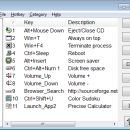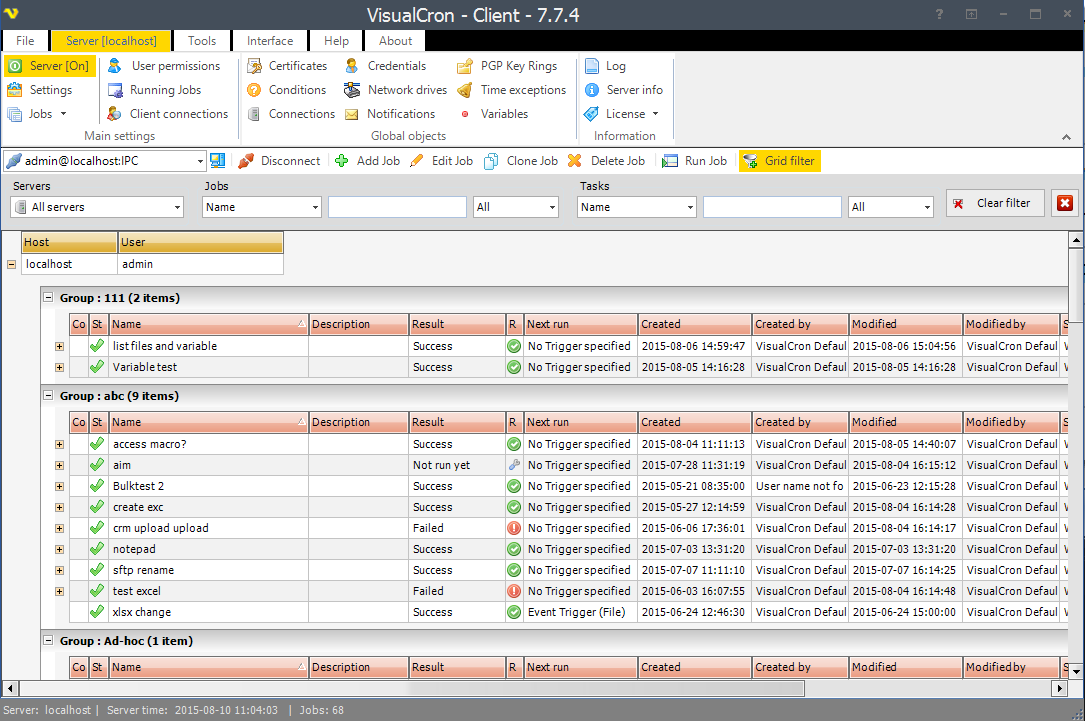HotkeyP 4.11
You can assign keyboard shortcuts or mouse shortcuts to any executable file, document, folder or web page. You can also use all multimedia keys, the fourth and fifth mouse buttons, mouse wheel, joystick or remote control (if you install WinLIRC). Other commands are: shutdown, lock computer, start screen saver, send keys to other applications, always on top, change the desktop resolution, set window opacity, audio volume, process ...
| Author | Petr Lastovicka |
| License | Freeware |
| Price | FREE |
| Released | 2024-10-29 |
| Downloads | 527 |
| Filesize | 377 kB |
| Requirements | |
| Installation | No Install Support |
| Keywords | hotkeys, shortcuts, keyboard, mouse, remote control, joystick, multimedia keys, launcher |
| Users' rating (28 rating) |
Using HotkeyP Free Download crack, warez, password, serial numbers, torrent, keygen, registration codes,
key generators is illegal and your business could subject you to lawsuits and leave your operating systems without patches.
We do not host any torrent files or links of HotkeyP on rapidshare.com, depositfiles.com, megaupload.com etc.
All HotkeyP download links are direct HotkeyP full download from publisher site or their selected mirrors.
Avoid: shortcuts oem software, old version, warez, serial, torrent, HotkeyP keygen, crack.
Consider: HotkeyP full version, shortcuts full download, premium download, licensed copy.