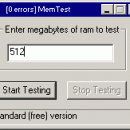- Software
- - System Utilities
- - Other
- - MemTest
MemTest 7.0
MemTest is a RAM tester that runs under Windows. It verifies that your computer can reliably store and retrieve data from memory. A correctly functioning computer should be able to do this with 100% accuracy day in and day out. A computer that fails these tests, perhaps because of old hardware, damaged hardware, or poorly configured hardware, will be less stable and crash more often. ...
| Author | HCI Design |
| License | Freeware |
| Price | FREE |
| Released | 2019-12-07 |
| Downloads | 244 |
| Filesize | 20 kB |
| Requirements | |
| Installation | Instal And Uninstall |
| Keywords | ram test, memory verifier, error checker, RAM, verifier, tester |
| Users' rating (11 rating) |
Using MemTest Free Download crack, warez, password, serial numbers, torrent, keygen, registration codes,
key generators is illegal and your business could subject you to lawsuits and leave your operating systems without patches.
We do not host any torrent files or links of MemTest on rapidshare.com, depositfiles.com, megaupload.com etc.
All MemTest download links are direct MemTest full download from publisher site or their selected mirrors.
Avoid: switch user oem software, old version, warez, serial, torrent, MemTest keygen, crack.
Consider: MemTest full version, switch user full download, premium download, licensed copy.