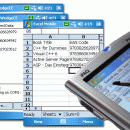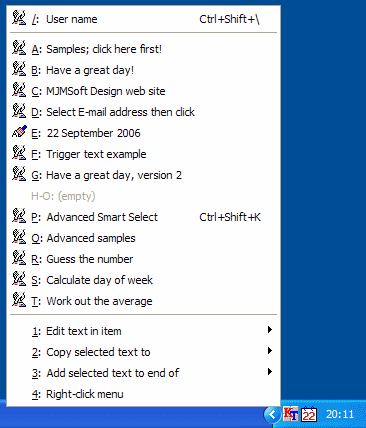Mobile Software Wedge TWedgeCE 2.1.0
... acquisition software for mobile devices or handhelds. This keyboard wedge software enables you to capture data from external devices (e.g. bar code readers and electronic scales) with any Pocket PC, Windows CE or Windows Mobile application. TWedgeCE reads device data and forwards it to target applications by simulating keystrokes (keyboard wedge operation). Works with serial interfaces, Bluetooth, TCP and UDP. ...
| Author | TEC-IT Datenverarbeitung GmbH |
| License | Demo |
| Price | $103.00 |
| Released | 2010-05-18 |
| Downloads | 388 |
| Filesize | 254 kB |
| Requirements | Nothing special |
| Installation | Install and Uninstall |
| Keywords | Data Acquisition, Software Wedge, Keyboard Wedge, Keyboard Scanners, Interface, Pocket PC, WinCE, Windows CE, Windows Mobile, Bluetooth, RS-232, RS232, COM, TCP, UDP, Serial, Symbol PPT 8800, Microsoft Windows Mobile |
| Users' rating (21 rating) |
Using Mobile Software Wedge TWedgeCE Free Download crack, warez, password, serial numbers, torrent, keygen, registration codes,
key generators is illegal and your business could subject you to lawsuits and leave your operating systems without patches.
We do not host any torrent files or links of Mobile Software Wedge TWedgeCE on rapidshare.com, depositfiles.com, megaupload.com etc.
All Mobile Software Wedge TWedgeCE download links are direct Mobile Software Wedge TWedgeCE full download from publisher site or their selected mirrors.
Avoid: using keyboard oem software, old version, warez, serial, torrent, Mobile Software Wedge TWedgeCE keygen, crack.
Consider: Mobile Software Wedge TWedgeCE full version, using keyboard full download, premium download, licensed copy.