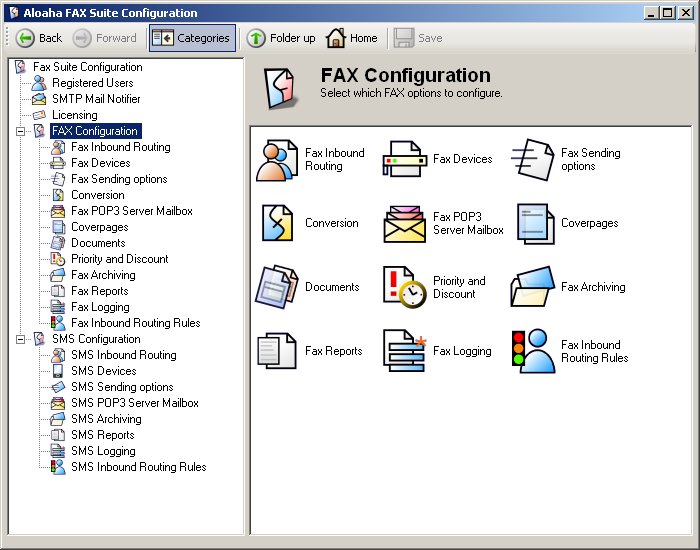- Software
- - Communications
- - Fax Tools
- - Skype
Skype 8.150.0.125
Skype, developed by Skype Technologies S.A., is a pioneering communication software that has redefined the way people connect across the globe. Renowned for its user-friendly interface and robust functionality, Skype offers a comprehensive suite of features designed to facilitate seamless communication, whether for personal or professional use.
At its core, Skype provides high-quality voice and video calling capabilities, allowing users to engage in one-on-one conversations or group meetings with ease. The video calling feature stands out for its clarity and reliability, making it a preferred choice for virtual meetings, family gatherings, and even online education. The software supports HD video calls, ensuring that users experience minimal lag and crystal-clear visuals, provided they have a stable internet connection.
One of Skype's most lauded features is its instant messaging service. This feature allows users to send text messages, multimedia files, and even conduct real-time chats with multiple participants. The integration of emoticons, GIFs, and stickers adds a layer of personalization and fun to conversations, making interactions more engaging.
Skype also excels in its ability to connect users across different platforms. Available on Windows, macOS, Linux, Android, and iOS, Skype ensures that users can stay connected regardless of their device. The cross-platform functionality is seamless, allowing for smooth transitions between devices without losing the continuity of conversations.
For businesses, Skype offers a range of features tailored to enhance productivity and collaboration. The screen sharing option is particularly useful for presentations, remote support, and collaborative work. Additionally, Skype for Business integrates with Microsoft Office applications, providing a cohesive environment for professional communication and project management.
Security is a paramount concern for Skype Technologies S.A., and the software employs robust encryption protocols to protect user data and conversations. This commitment to security ensures that users can communicate with peace of mind, knowing their privacy is safeguarded.
Skype also offers affordable international calling rates, making it an economical choice for users who need to make calls to landlines and mobile phones worldwide. This feature is particularly beneficial for expatriates, international businesses, and travelers who need to stay in touch with contacts across different countries.
Despite its many strengths, Skype is not without its drawbacks. Some users have reported occasional connectivity issues and call drops, particularly in areas with weak internet signals. Additionally, while the interface is generally intuitive, new users might find the plethora of features overwhelming at first.
In conclusion, Skype remains a versatile and powerful communication tool that caters to a wide range of needs. Its blend of high-quality voice and video calling, instant messaging, cross-platform compatibility, and business-oriented features make it a standout choice in the crowded field of communication software. Whether you're catching up with family, collaborating with colleagues, or conducting international business, Skype provides a reliable and feature-rich platform to stay connected.
| Author | Skype Technologies S.A. |
| License | Freeware |
| Price | FREE |
| Released | 2025-05-06 |
| Downloads | 4796 |
| Filesize | 81.60 MB |
| Requirements | |
| Installation | Instal And Uninstall |
| Keywords | Skype, Skype free download, Telephoning software, VoIP application, instant messenger, VOIP, messenger, call, talk |
| Users' rating (105 rating) |
Using Skype Free Download crack, warez, password, serial numbers, torrent, keygen, registration codes,
key generators is illegal and your business could subject you to lawsuits and leave your operating systems without patches.
We do not host any torrent files or links of Skype on rapidshare.com, depositfiles.com, megaupload.com etc.
All Skype download links are direct Skype full download from publisher site or their selected mirrors.
Avoid: oem software, old version, warez, serial, torrent, Skype keygen, crack.
Consider: Skype full version, full download, premium download, licensed copy.